8 Best Cafe and Coffee Shop POS Systems for Brewing Up More Sales
In this guide, I break down the top eight POS systems built for cafes, from flexible setups like Clover to team-focused tools like eatOS.

Key takeaways
- A great cafe POS should help your team ring in orders fast without slowing down the line.
- Look for a POS with fast order entry and a clean interface to keep lines moving.
- Your POS should easily handle add-ons like milk types, syrup shots and drink sizes.
- Top picks like Square, Toast and Clover offer the best mix of usability, loyalty tools and flexibility, whether you’re a cafe focused on speed, dine-in or customization.
With over 83,000 coffee shops in the U.S., competition is steep. A slow POS system doesn’t just frustrate your team—it sends customers elsewhere. That’s a lot of espresso left on the table.
If you’re looking to speed things up and grow sales without more tech headaches, you’re in the right place. I’ll break down the eight best cafe POS systems built to handle the rush and highlight the features that matter, like fast order entry, loyalty programs and smooth modifier workflows.
At Owner.com, we work with thousands of restaurant owners using data-driven tools to grow revenue and simplify operations. We know how much the right POS can impact a busy coffee shop.
By the end, you’ll know exactly which system fits your shop, your team and your pace so you can get back to pouring great coffee.
Overview of the best cafe pos systems
I’ve included an overview of the best POS systems for cafes below so you can quickly compare the options:
1. Square
Best for: Small cafes that also have retail
Square is a POS system for small cafes that’s also perfect for cafes selling more than just coffee. Whether you’re ringing up a latte, a bag of beans or branded mugs, Square makes it easy to manage it all in one place.
The inventory tools are great for tracking both food and retail items, and the clean interface helps your staff move fast, even during a rush.
Want a full breakdown of how much it costs? Check out our guide to Square POS system cost.
Key features
- Retail-friendly inventory and item modifiers
- Free plan with core POS tools
- Loyalty and marketing features
- Clean, easy-to-learn interface

Where Square shines: Square suits hybrid coffee shops that sell food and retail. It handles both sides of the business without needing a bunch of plugins or extra hardware. The drag-and-drop item setup makes it easy to add seasonal specials or new merch, and the tools for loyalty and email marketing features help keep customers coming back.
Where Square can improve: Square prioritizes simplicity, which benefits small cafes, but that can come with limits. Customization options are basic, and advanced reporting or kitchen tools may require upgrades or add-ons. Plus, the payment processing fees can add up as your sales volume grows.
Real customer reviews for Square
As of publishing, Square has a 4.7 / 5 rating on G2. Here’s what customers are saying:
Customers like:
“SPOS is user-friendly and easily accessible. The system is well organized and makes it easy to track everything I need to track, like inventory, trends, and profit. I seamlessly integrated SPOS into my business.”—Miranda H., G2 review
Customers don't like:
“Occasional syncing delays or glitches with Wi-Fi connectivity can slow down the checkout process. More customization options for receipts and reporting would also be helpful.”—McCoy B., G2 review
2. Toast POS
Best for: Dine-in cafes
Toast offers a powerful POS for cafe owners who run dine-in operations and need more than just a payment terminal. It’s built for food service, with features that help you manage orders from the counter to the kitchen.
Toast supports custom modifiers, connects to kitchen display systems (KDS) and includes tools for loyalty programs and email marketing.
Key features
- KDS) integration
- Loyalty and email marketing
- Strong support for modifiers and combos
- Tableside ordering

Where Toast shines: Toast is built for food service, so it handles busy cafe rushes with ease. Compared to Square, it’s more customizable with flexible integrations. The loyalty and promo features also stand out. They’re designed to drive repeat visits without needing separate apps or tools.
Where Toast can improve: Toast is one of the more expensive options on the list. While it offers a lot, many features cost extra, and hardware is Toast-specific, meaning you’re locked into their ecosystem. Some users report occasional lags during peak hours, and the learning curve can be steep for new staff or first-time operators.
Need a deeper dive? Here’s our full breakdown of Toast pricing.
Real customer reviews for Toast
As of publishing, Toast has a 4.2 / 5 rating on G2. Here’s what customers are saying:
Customers like:
“What I like about toast is that it just makes all of our marketing easy. I can run promos, loyalty programs, see what’s working...all in one place. Saves time, gets results.”—Ashley A., G2 review
Customers don't like:
“One downside of Toast is that it can lag or freeze during busy times, which slows things down. Also, some updates or features aren’t always intuitive, so it can take time to learn or adjust. If the internet goes down, certain functions don’t work well unless there’s a backup.”—Jamya T., G2 review
3. POS Cafe
Best for: Existing Shopify users
If you're already using Shopify POS, POS Cafe offers a smart add-on to help speed things up. I’ve seen a lot of coffee shop owners struggle with custom orders, whether it be extra pumps, milk swaps or half-caf. POS Cafe solves that by letting your team build and edit drink modifiers quickly inside Shopify. It’s simple, visual and built for efficiency.
This coffee shop POS system doesn’t replace Shopify; it enhances it for busy cafes that deal with a lot of custom requests.
Key features
- Simple integration with Shopify POS
- Custom modifiers for milk, strength, syrup and more
- Quick tap-based interface to speed up ordering
- Easy setup with no coding required

Where POS Cafe shines: POS Cafe excels for busy coffee shops that offer lots of drink customizations. The interface is built to be fast and simple so your team can tap through modifiers in seconds. It’s especially helpful for shops that already use Shopify and want to boost speed without changing systems.
Where POS Cafe can improve: This tool only works for Shopify users, so if you’re using something else, it won’t work. That means you’ll still rely on Shopify for payments, inventory and customer data. But if you already use Shopify, this feels like a natural next step.
Real customer reviews for POS Cafe
As of publishing, POS Cafe has no ratings in G2. I encourage you to take a look at other review sites or Reddit threads to get a better understanding of the tool.
4. eatOS
Best for: Team and shift management
If you run a cafe with a team, even a small one, eatOS simplifies keeping everyone on the same page. This cafe POS software goes beyond taking orders. It comes with tools for managing shifts, payroll and time tracking, all in one platform. I’ve seen this save owners time and headaches, especially when staffing changes a lot or you’re growing fast.
eatOS also offers a kiosk setup, which lets customers place orders directly. It’s a nice touch if you’re short-staffed or want a smoother experience during busy hours.
Need help comparing options when it comes to pricing? Here's my guide on what restaurant POS systems cost.
Key features
- Time tracking, scheduling and payroll tools
- Kiosk ordering for faster front-of-house service
- Real-time team sync across devices
- KDS integration

Where eatOS shines: eatOS is a full system for running your cafe team. This tool simplifies handling timecards, scheduling and payroll without bouncing between apps. The team tools feel built-in, not bolted on. If you’ve got a staff to manage, this setup can really simplify things.
Where eatOS can improve: eatOS offers a lot of tools, which means the learning curve is a bit steeper at first. If you don’t need shift tracking or kiosk ordering, it might be more than you need. Also, some features may require add-ons, so be sure to check what’s included in the base plan.
Real customer reviews for eatOS
As of publishing, eatOS has no ratings in G2. I encourage you to take a look at other review sites or Reddit threads to get a better understanding of the tool.
5. Clover
Best for: Cafes that want customization
When I talk to cafe owners who want more control over their setup, I often point them to Clover. This POS system for cafe owners lets you mix and match hardware, choose from hundreds of apps and customize things as you grow. It’s great if you’re looking for something more flexible than an all-in-one solution.
To see how it stacks up compared to Toast, check out our full breakdown.
Key features
- Custom hardware setups (register, handheld, kiosk)
- App marketplace with 200+ integrations
- Tools for loyalty and gift cards
- Customer profiles and sales tracking

Where Clover shines: From what I’ve seen, Clover’s flexibility benefits growing cafes. You can start with the basics and add what you need over time. It also helps that many features are built in from the start, like gift cards and customer tracking. If you like having options, Clover gives you a lot to work with.
Where Clover can improve: That said, more options can mean more setup time. Some reviewers say the system can feel a bit overwhelming at first, especially with so many app choices.
Real customer reviews for Clover
As of publishing, Clover has a 3.8 / 5 rating on G2. Here’s what customers are saying:
Customers like:
“I appreciate the versatility that Clover provides for my clients. If you are a restaurant, retail store, service industry it's great for you. If you need to manage customers or clients or employees, there are tools for all!”—Jason W., G2 review
Customers don't like:
“If you don't have any prior experience with web architecture or security scans, the interface can be a little difficult to understand. More robust help files and better click-paths would be a huge help.”—Adam R., G2 review
6. Focus POS
Best for: Inventory management for coffee shops
If you’re running a coffee shop with a big menu and lots of moving parts, Focus POS offers a solid cafe POS system to help you stay on top of inventory. I’ve seen cafes use it to manage everything from cup sizes to syrup flavors and keep track of what’s running low. Focus POS connects sales, inventory and prep data so you can make smarter decisions about what to stock and when.
It also includes handy features like on-screen upsells, size selectors and quick modifier tools to keep the line moving and help increase average check size.
Key features
- Real-time inventory tracking linked to sales
- Custom menu boards and quick mod tools
- Kiosk mode for self-ordering
- On-screen upsells and size selection buttons

Where Focus POS shines: Focus POS helps you cut waste and keep track of what you’re selling. The inventory tools are solid, and they sync with traffic and sales so you can plan better. The upselling features and size selectors also help boost revenue without slowing anyone down.
Where Focus POS can improve: One common complaint is that it’s difficult to access the system remotely. If someone’s using a terminal at the cafe, you can’t log in from another device. This can be frustrating if you’re managing the business offsite. Some users also say the interface feels outdated compared to newer options.
Real customer reviews for Focus POS
As of publishing, Focus POS has a 3 / 5 rating on G2. Here’s what customers are saying:
Customers like:
“Focus sends simple automated reports on daily and monthly basis has good customer service and is simple for staff to use.”—Verified User in Food & Beverages, G2 review
Customers don't like:
“I dislike how difficult it is to remotely access POS information from the app or a computer. In order to do so no one can be using a terminal in the restaurant and if an employee is using a terminal you cannot access the POS remotely.”—Verified User in Food & Beverages, G2 review
7. TouchBistro
Best for: Cafes with multiple locations
TouchBistro offers a cafe POS system designed to support growing teams across multiple locations. It’s built specifically for restaurants and cafes, offering tools that help simplify operations, track performance across stores and increase your sales.
TouchBistro also runs on iPads, making it easy to set up and manage without bulky hardware or complicated installs.
Key features
- Centralized management for multiple locations
- Easy-to-use iPad interface
- Staff management and scheduling
- Menu and inventory syncing across locations

Where TouchBistro shines: TouchBistro simplifies multi-location management. You can update menus, track sales and manage staff across locations from one system. It’s great for expanding cafes that want consistent workflows, fast training and reliable reporting. The iPad-based setup is also affordable and flexible, especially for small footprints.
Where TouchBistro can improve: Some users mention limited customization when it comes to reservations or floor plans, especially in tight spaces. Certain features, like reporting or integrations, may require add-ons. While support is generally helpful, onboarding can take time for more complex setups.
Real customer reviews for TouchBistro
As of publishing, TouchBistro has a 4.2 / 5 rating on G2. Here’s what customers are saying:
Customers like:
“I love how user-friendly and intuitive the TouchBistro platform is. It requires very little training, and I can often find what I need quickly by using the help function. I've also had great experiences with customer service over the phone. I also like the fact that this integrates easily with several of the other programs we use.”—Stephanie L., G2 review
Customers don't like:
“The reservation app has been a bit challenging in creating the best flow for our small space making sure we are capitalizing on the most possible turns per night, but the staff has been helpful in fine tuning this.—Verified User in Restaurants, G2 review
8. Loyverse
Best for: iPad POS functionality
If you’re looking for a free cafe iPad POS system, Loyverse offers one of the best starting points. It’s simple to use, works well on tablets and includes just enough features to keep your cafe running smoothly without the extra costs.
Loyverse also supports modifiers, employee management and table service. It won’t overwhelm you with features you don’t need, and it’s easy to get up and running fast.
Key features
- Free POS app for iPads
- Open ticket management (split, merge, reassign)
- Employee tracking and sales by staff member
- Simple inventory and sales reporting

Where Loyverse shines: Loyverse excels for small teams and tight budgets. If you just need the basics, like ringing up custom orders, tracking sales and managing open tickets, it delivers. It’s especially great for baristas since the interface is clean and built for speed.
Where Loyverse can improve: Because it’s free, there are limits. Some tools, like advanced analytics or employee permissions, are only available as paid add-ons. And while the system is solid, it may not grow with you if your cafe expands or you want deeper integrations.
Real customer reviews for Loyverse
As of publishing, Loyverse has a 4.7 / 5 rating on G2. Here’s what customers are saying:
Customers like:
“Very user-friendly and easy to set up. Maintenance is also straightforward. You can run from a basic store and scale up to a more extensive organization's capabilities by adding a plugin/app as your business grows.”—Gianfranco B., G2 review
Customers don't like:
“One downside of Loyverse is its limited integration capabilities, which could be improved for better business insights.”—Verified User in Restaurants, G2 review
What to look for in a Cafe POS
Not every POS is built for the fast pace of a coffee shop. The right system should help you move quickly, serve consistently and make smarter business decisions without slowing you down.
Here are factors I’d consider when shopping for a POS system for your cafe:
Speed and ease of use
Your baristas don’t have time to fumble through a clunky interface. Look for a POS with:
- Fast order entry
- Intuitive navigation
- Minimal training required
Bonus points if it works just as well on a tablet or handheld device.
Custom modifiers and menu management
Cafes run on customizations, like extra shots, alternative milks and flavor add-ons. Your POS should simplify menu management, like building and editing modifiers on the fly so every drink is just right without slowing down the line.
Built-in loyalty and marketing tools
The best cafe POS systems go beyond transactions. Look for built-in loyalty programs and automated marketing features that help you turn first-time guests into regulars.
Real-time reporting and customer data
You can’t grow what you can’t measure. Choose a system that gives you clear insights into top sellers, peak hours and customer trends. The right data helps you make smarter decisions about staffing, menu pricing and promotions.
Mobile online ordering integration
Whether you're offering pickup or local delivery, a POS with simple online ordering options keeps orders flowing without creating bottlenecks. If your current POS doesn’t offer this, you can always connect it with a tool like Owner’s mobile online ordering system for a smooth handoff.
Inventory management
Coffee shops need to track inventory just like restaurants. Your POS should help you keep an eye on milk, syrups, beans, pastries and retail items.
Look for one that alerts you when stock is low and helps you reorder quickly. This keeps your bestsellers in stock and reduces waste.
Ready to find the right cafe POS system?
Running a successful cafe takes more than just great coffee. You need the right tools to keep orders flowing, customers happy and operations smooth. Whether you’re looking for a system with better inventory and management or mobile ordering, the best cafe POS system is the one that fits your space and scales with your growth.
At the same time, even the best POS can only go so far. That’s where Owner.com comes in.
We help cafe owners boost revenue through smarter online ordering and a beautiful, high-converting website that actually drives repeat orders. Our platform is built to help you capture more customer data, build loyalty and make every online order feel like a regular walking through the door. Learn more about Owner.com’s website builder and try a demo today.

Cafe POS frequently asked questions
What is the best POS system for coffee shops?
The best POS system for your coffee shop depends on your size, needs and budget. Popular picks like Square and Toast offer great options for speed, loyalty and ease of use.
How much does a POS system cost for a cafe?
The cost of a cafe POS will depend on your plan and add-ons. Some also charge extra for hardware and payment processing fees.
What POS system does Starbucks use?
Starbucks uses a custom-built POS system developed in-house. It’s tailored to their scale and integrates tightly with their rewards app and mobile ordering.
What features should a cafe POS system have?
A good cafe POS system should support fast order entry, custom modifiers, loyalty programs, inventory tracking and online ordering integration.
Frequently asked questions

.jpg)
Co-founder, CEO of Owner
IN THIS ARTICLE
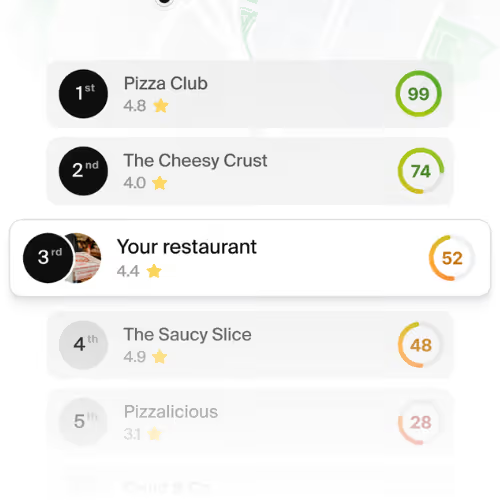
See how your restaurant's website stacks up against local competitors
.jpg)



