Restaurant SEO is Easier Than You Think (3 Big Wins)
Our best tips for busy restaurant owners who want to get more traffic from Google.

Key takeaways
- Google Search is the #1 most important source of new customers for restaurants.
- It's easy to dramatically improve your restaurant’s SEO, even if you don't know how to code.
- To get higher rankings, there are 3 major SEO mistakes that restaurants must avoid.
Did you know that SEO is the #1 best way for restaurants to get more customers?
Restaurant SEO drives more online orders than every other type of marketing. Way more than social media, direct mail, billboards, or flyers – combined.
SEO takes way less effort too. With Instagram, you have to post every day. But when you do restaurant SEO correctly, it’s set it and forget it.
If you’ve ever tried to learn about SEO and got confused, it's not your fault. Most articles about restaurant SEO are written for digital marketers, not for busy restaurant owners.
Here's the good news: SEO for restaurants is actually easier than you think.
We’ve used restaurant SEO to drive over $100 million in direct online orders for our customers. We've cracked the code, and in this post, I’ll reveal how we do it.
It all comes down to 3 big wins that you can do, even if you're not a marketing expert.
In this post, I'll share 3 easy, high-impact wins for restaurant SEO.
I'll also cover the SEO mistakes that some restaurants accidentally make — and the simple ways to fix them. If you want more, we’ll end by discussing some advanced tips for SEO. But don’t worry, we’ll keep that simple too.
Let's begin by understanding how restaurant SEO works in the first place. And, check out my video on how you can rank #1 on Google for free:
What is Restaurant SEO?
SEO – search engine optimization – is how you get your restaurant to the top of your local search results.
When someone searches "chicken and waffles in chicago" good restaurant SEO helps convince Google that your website should be at the top of the search rankings.
When you do SEO for your restaurant the right way, your website shows up first when locals search for nearby food or restaurants.
Restaurant websites with good SEO show up first, which means they get more traffic, which means they’ll get more sales – both offline and online.
If you take online reservations, this means you'll get more bookings.
If you have online ordering, you'll get more direct online sales.
Do All Restaurants Need SEO?
Some restaurants need more search engine optimization than others.
Fine dining restaurant? Search engine optimization is important, but frankly, it shouldn't be your top priority.
On the other hand, do you do a lot of takeout?
If so -- your restaurant absolutely needs SEO, because thousands of people in your area are searching for food online.
For many restaurants, SEO is the best way for restaurants to get new customers.
What about social media, like Instagram or Facebook? Well, social media gets a lot of attention. But all the money is in SEO.
Here’s data from one of the restaurants using Owner.com, showing where their new customers come from. This is a typical breakdown that we see across most of our customers.
What do you notice about Google vs Instagram?
It’s not even close. This is the power of restaurant SEO.
If you do restaurant SEO well, Google will send you traffic.
You do that by focusing on these 3 big wins.
The 3 Big Wins of Restaurant SEO
Great restaurant SEO can help restaurants reach many different goals. Your goal may be to drive more online orders. Or get more reservations. It could be to get more catering customers. Whatever your goal, it all starts with getting to the top of the rankings. These SEO tips will help your restaurant website get there.
Big Win #1: Make Your Google Business Profile Absolutely Perfect
The simplest way to get Google to recommend you more often:
Give Google as much information as you can in your Google Business Profile.
Your business listing has a major impact on how much traffic you'll get. It affects where Google ranks you in local search. That's because people also look through the information in your business listing.
Think about it, which would you rather click?
More info in your Google Business Profile drives more clicks on your business listing and website. Google likes it when people click on your listing, so they'll send you more traffic.
Here's what you need to get right:
Accurate Contact Info: Name, Address and Phone Number
Make sure that your restaurant name, address and phone number are perfectly accurate in your GBP.
Keeping these updated is one of the most critical local SEO strategies for restaurants. Along with keeping it consistent across every online directory you're listed in.
This is a really big deal. Many of your competitors don’t keep their contact information consistent!
You want Google to see that you have the same Name, Address, and Phone Number on your GBP. These should match your other business listings. Doing this makes Google think you're more legit. This is a sign you’ll give searchers a great experience. And so they'll show your restaurant to more of your potential customers.
This is so important that we personally help all of our customers do this when they first sign up for Owner.com. It's a simple but powerful way of driving more traffic, and therefore more online orders.
Upload Photos of your Restaurant and Food
Add high-quality pictures to your Google Business Profile. Show your restaurant's interior and your most popular dishes.
In our experience, unless you're a fine dining restaurant, you don't need a fancy photoshoot. Pictures taken from your phone are fine, as long as they're clear and taken with good lighting. So, don’t overthink this.
Fill Out Your Attributes
Do you offer food delivery? Do you have parking? Is your entrance wheelchair accessible? Do you have vegetarian options?
Adding as many relevant attributes to your GBP differentiates you from other local businesses. The more up to date information you can give Google, the better. See this short video for how to do this.
Add Your Menu
People will sometimes search for specific cuisines or dishes that they’re craving. You want to appear on the local search rankings when that happens. Adding your menu items to your Google Business Profile helps Google recommend your website to people who are looking for a certain dish or cuisine. This makes it more likely that you’ll show up first in the rankings for food that you serve.
Get More Reviews on Google
Don't ask people to leave reviews on Yelp, Tripadvisor, or other review sites and online directories. This might have been the right marketing strategy in 2017, but times have changed.
You should ask your diners to leave online reviews on your Google profile instead.
Good news: if you use a direct online ordering system like Owner.com, you can automate this. You can automatically email customers to ask for reviews after they order. I explain how to do this here.
Big Win #2: Add These Cuisine Phrases To Your Homepage
How else can we make it easy for Google to recommend your website?
After you optimize your Google Business Profile, the next big win is to put relevant phrases and keywords on your homepage. These are the terms that people type into Google that relate to your food and location.
This is a big win because it’s so easy. I'm always excited to share this with restaurant owners because it's such an obvious way to get more local customers.
It is really as simple as putting the right keywords on your homepage!
Here’s what I mean. See these examples from our customers. You can do a Google search on your own to see how they look. Type these into Google:
- “Best birria in miramar”
- “Best italian in lakeside”
You'll quickly find our customers Talkin’ Tacos and Ottavio's Italian Restaurant. That’s because we helped them add those cuisine keywords to their restaurant homepage when they signed up with us.
You can do the same for your restaurant. Here’s how.
Add These Specific Dish Keywords To Your Restaurant’s Homepage
Here's how to use this table. If you run an Italian restaurant in Lakeside, add "best pasta in Lakeside" on your homepage. If you have a Mexican restaurant in Miramar, add "best tacos in Miramar."
Of course, choose the ones relevant to your cuisine and the dishes you offer.
This is important: you’ll need to add this in two places. First is the page title itself. This is what people see on Google. Second is on the main homepage headline.
We do this by default for Owner.com customers. But depending on your restaurant website builder, you should be able to do this very quickly. You shouldn’t need developers.
Do not proceed to Big Win #3 until you’ve done this! We’ve proven over and over again that this works. This table above is based on our own keyword research on what people are searching for. It's also based on data on what's working from the thousands of restaurants that use Owner.com.
Combine this with an optimized Google Business Profile, and you're sure to get higher search rankings. Even if you're in a competitive market.
Big Win #3: Add Website Features That Your Customers Are Looking For
Alright. So now you’ve done a great job perfecting your GBP business listing. And now you've added relevant keywords to your homepage.
Let’s make it even easier for Google to recommend you by improving how people engage with your website.
Why is this important? Well, Google tracks how people behave on websites.
If Google notices that people come to your website, click around but then leave right away, this is a bad sign.
To Google, this means your website is giving people a bad experience. And so it will send fewer people to your website.
On the other hand, if Google notices that people stick around once they get to your website, this is a good sign.
This is a positive signal that people are having a great experience. As a result, Google will put you higher in the search rankings.
So how do you give people what they want?
Well, when people visit restaurant websites, there’s typically three things they want to do:
- Make reservations
- See the menu
- Order food
Adding the below features to your website helps people do those things. When people use them, you send positive signals to Google, and you get more traffic.
Online Reservations
This is especially important if you have a fine dining or in-person concept. When people can’t book a table on your website, they’ll get frustrated and leave.
Google hates it when it sees that people go to your website, then leave right away.
Don’t force your customers to fill out forms to make reservations. Instead, use tools like Resy or OpenTable to help manage your reservations.
In addition to getting more Google traffic, you’ll get more foot traffic, and more customers overall.
Online Ordering (OLO)
Do you offer delivery?
People go on your website to look at your menu, and ideally, a way to order from you directly. If you already do a lot of volume on third party delivery apps, offering OLO could unlock a new revenue stream. I see this all the time with restaurants that start using Owner.com, like Metro Pizza.
One of the worst SEO mistakes is to send your website visitors to an online ordering system on a different website. More on this later.
{{cta-1}}
Get Started on These Big Wins ASAP
There you have it:
3 proven, high impact, easy ways to increase your online visibility on Google search. And you didn't have to talk to a developer or edit any code.
Here’s a recap in checklist form:
The above steps are exactly what we do for restaurants that use Owner.com. We already know it works, so we make sure every customer gets these best practices by default.
By following these 3 Big Wins, we’ve driven over $100 million in online orders. When restaurant owners come to us, we immediately help them implement these restaurant SEO tips, and their sales go up.
Let’s now take it a step further.
When we onboard restaurants to Owner.com, we notice lots of SEO mistakes that they were making with their previous website.
These mistakes were negatively impacting their search engine rankings.
So if you want to get even more traffic and sales, avoid these critical SEO mistakes.
The Worst SEO Mistakes Your Restaurant Should Avoid
Restaurant owners make these mistakes because nobody told them they were bad. That’s okay: you’re a restaurant owner. You didn’t study digital marketing!
This advice applies to restaurants that do a lot of delivery. But any restaurant website will improve when you avoid these mistakes.
I’ll explain why these are a problem, then show you how to fix them.
Restaurant SEO Mistake #1: Linking to an OLO on a Different Domain
Many restaurants use an online ordering platform that uses a different domain from their own website. For example, many restaurants have an “order online” button on their website. But that button just links to DoorDash.
Remember how Google tracks online behavior? Imagine that you are Google for a second. Here’s what you would see when a restaurant sends people to an OLO on a different domain.
- People visit the restaurant website
- People leave immediately and go to DoorDash
- People complete the orders on DoorDash’s website (not the restaurant website)
This makes Google think the first website (yours) is bad, but the second website (DoorDash) is good.
Instead, what you want is this:
This isn’t just better for Google, it’s what your customers are used to. Think about how Amazon works: the entire customer buying experience takes place on their domain. All the top ecommerce sites work this way.
This is how we’ve designed Owner.com, and is a major reason why our customers get more SEO traffic while also getting higher sales conversions than the average website.
When you put your online ordering on your domain, Google will see that people stick around on your website longer. It will also see that people buy things on your website.
These are super positive signals that customers are having a great experience, which makes it easy for Google to recommend you to more people.
HOW TO FIX:
To get more direct online sales from Google search, use an online ordering system that keeps the customer on your domain.
Restaurant SEO Mistake #2: Too many images and videos
We all know that “people eat with their eyes.” This is true. But too many owners go overboard.
If you overload your page with giant images and videos, it might look nice, but it’s going to slow down your page loading speed.
If your website loads too slowly, this annoys people and they leave. This is a negative signal to Google, and you’ll get less search traffic.
To maximize conversions, recent analysis shows that your website should load in under 2 seconds.
But Google not giving you traffic is only one problem. Your customers will find it frustrating to use your slow website. This is especially true for people browsing on their phone.
If they were looking to order – guess what, they’ll give up on your website and just go to the delivery apps. Sure, you’ll still get their order, but now you paid the 30% commission.
HOW TO FIX:
Time how fast your website takes to load. If more than 2 seconds, reduce the file size of your images with a compression tool like TinyPNG and cut back on the number of videos.
Restaurant SEO Mistake #3: Menu is a PDF or JPG
Quick question for you:
Use your phone to visit your website. Go to your menu. What do you see?
Do you just have a picture or a PDF of your menu?
This is a mistake. Here’s why.
This can look great – if you’re on a laptop or monitor.
But when you’re on your phone, seeing a PDF menu can be hard to read. Either it takes too long to load, or the text is too small to read on a mobile device.
You have to assume everyone is looking at your website from their phones.
As a result, people get frustrated with your website and leave. Remember, Google sees that people bounce right off your website, thinks you’re not giving people a good experience, and so will recommend you less.
To make things worse: those people will just go to Uber Eats or DoorDash instead, where the menu items are clear and easy to read. Again, you’ll still get those orders, but now you’ll pay a 30% commission for the privilege.
When restaurants start using Owner.com, one of the first things we do is add their menu to their online ordering system.
This is great for customers who want to browse your menu. But it’s also great for Google: your menu is now in text, which makes it more searchable.
HOW TO FIX:
Publish your menu using text or use an online ordering system so it’s easy to browse.
Avoid These Mistakes, Start Getting More Traffic
So there you have it.
If you avoid these SEO mistakes, and you follow the 3 big wins we mentioned before, your website will be primed to get so much more traffic from Google.
Let’s add them to our checklist:
We know all of this works because what I’ve shared here is exactly what we automate for restaurants. We’ve driven over $100 million in sales for thousands of restaurants by following these restaurant SEO best practices.
Notice how none of the SEO tips in this article involve editing code, or hiring a marketing agency or developers.
But maybe you’ve already done these, and you want to take things even further.
Let’s go even deeper.
Advanced SEO Tips For Restaurants
In this last section, we’ll give you SEO tips to supercharge your Google traffic even more. These advanced search engine optimization best practices will give your restaurant an even bigger competitive edge.
But don’t let “advanced” fool you – while these take more effort, you can do a lot of these without ever talking to a developer. And I’ve identified the highest ROI tips for restaurant SEO to make sure you get the most for your effort.
Tip #1: Build backlinks
A backlink is like a digital thumbs-up from one website to another. Every time another website links to your restaurant’s site, they’re saying, "Hey, check this place out, it's great!"
These backlinks are a positive signal to Google that your restaurant is trustworthy.
The more high-quality backlinks you have, the more likely you are to be ranked above your local competitors.
For example, let’s say you run a pizzeria in Lewiston, Maine. If your site has 250 backlinks, but a competitor only has 5 backlinks, Google will most likely rank you above your competitor.
So how do you build backlinks?
Submit to Local Directories and Community Sites
Every community has online directories, noticeboards or review sites.
These are great places to list your business in order to connect with customers and generate valuable backlinks. These directories are often free to list your business in too. For example, in Kansas City, 816Area is a free directory of local businesses.
Contact Food Bloggers and Critics
To catch the eye of local bloggers and food journalists, you’ll have to first give them a reason to write about you.
Maybe you just launched a strange or unique new dish. Maybe a local celebrity is a fan. Maybe you’re opening a new location.
Once you’ve got your angle, email them or send them a DM on Instagram and pitch your story. If they write about you, they’ll likely include a link to your website.
Get Local Media Coverage
Create a newsworthy story by joining forces with other businesses or taking part in community events.
Whether it’s charity fundraisers, local festivals, or cooking demos, these moments are perfect for earning features in local media.
Local journalists are always looking for stories. Look for the journalist that’s most relevant to your story, find their email, and send them a pitch.
Tip #2: Add alt text on images
Short for alternative text, ‘alt text’ is a crucial element in SEO.
In basic terms, alt text provides a text description of the images featured on your website. Helping Google (and other search engines) to understand what’s in your images.
For instance, an image of a pizza on a restaurant's site could have alt text like “fresh vegan pizza at [Restaurant Name],” this can enhance a restaurant website’s SEO by building further association between the restaurant’s site and the food it offers.
Most restaurant website builders let you do this when you’re adding images to your website, so you don’t need to edit any code.
Tip #3: Add these pages to your website
We see a lot of restaurant owners who have single-page websites. It’s easy to understand why. They’re simple to update. You don’t need a developer to keep your website updated.
But if your goal is more customers from Google, you need to have more than one page.
When your website is just a single page, you’re not giving Google a lot of information about your restaurant. This makes it harder for Google to recommend you over other websites.
Remember, you’re competing with other restaurants. And a lot of them have pages for food, delivery areas, events, catering, the owner’s history, reviews, and so on.
Google will have more info on those websites. And so your competition will end up getting more traffic.
When a restaurant signs up with Owner.com, we help them build out these pages on their website:
- A homepage that talks about their specialties
- An “About” page that tells their unique story
- An online menu that lists their dishes in text form
We also build pages that help them get more delivery orders. If you want to learn how we do that, you can schedule a quick demo here.
Your job is to increase the number of pages on your website. At the very least, add one about your restaurant's history, and make a page with a text version of your menu.
Start ASAP: SEO is Your Biggest Opportunity
Search engine optimization is the biggest opportunity for most restaurants.
We see restaurant owners constantly getting distracted with social media, but time and time again, we see that SEO is where the customers are.
Here’s the full checklist to help get you started.
And as you can see from the tips we gave in this post: restaurant SEO is not complicated. You don’t need a developer to dive into the details of technical SEO. You don’t need to hire a digital marketing agency.
We’ve automated a lot of these things at Owner.com. If you want to see how we do it, book a demo here. But you don’t need to use our platform to take action on any of the tips we covered today.
The most important thing with SEO is that you start ASAP. It can take time to kick in, and you don’t want your competitors to read this post before you do.
Frequently asked questions

.jpg)
Co-founder, CEO of Owner
IN THIS ARTICLE
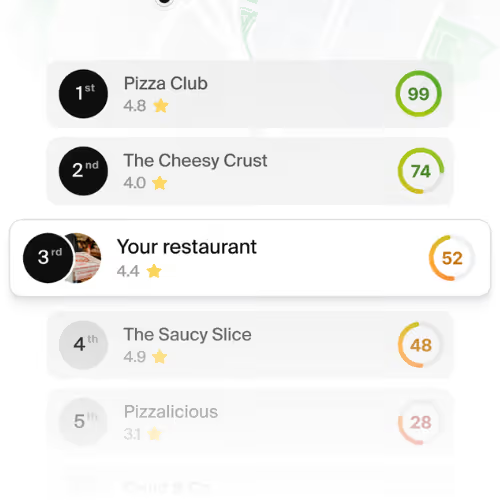
See how your restaurant's website stacks up against local competitors

.png)

.png)
.png)












.jpg)


