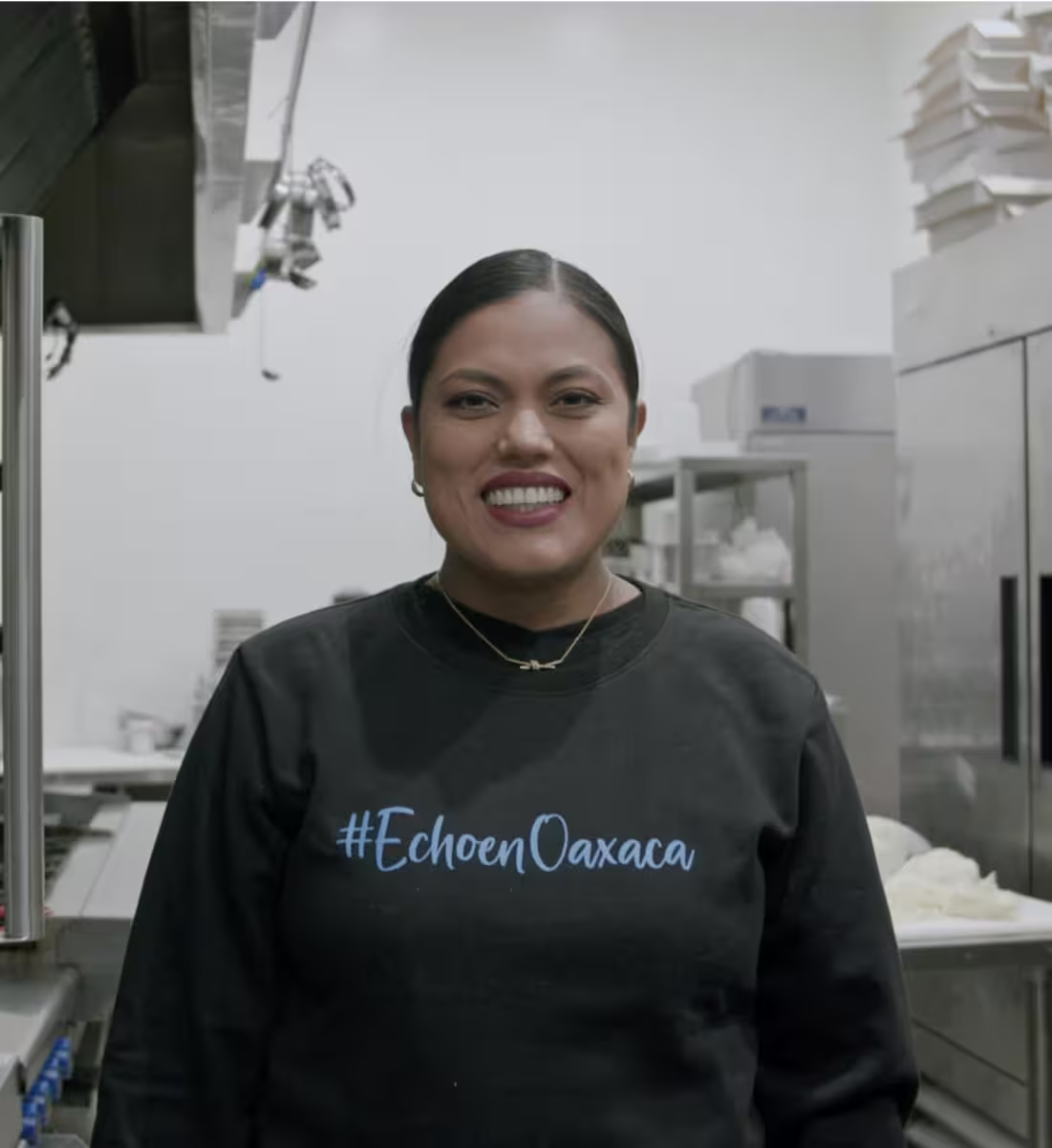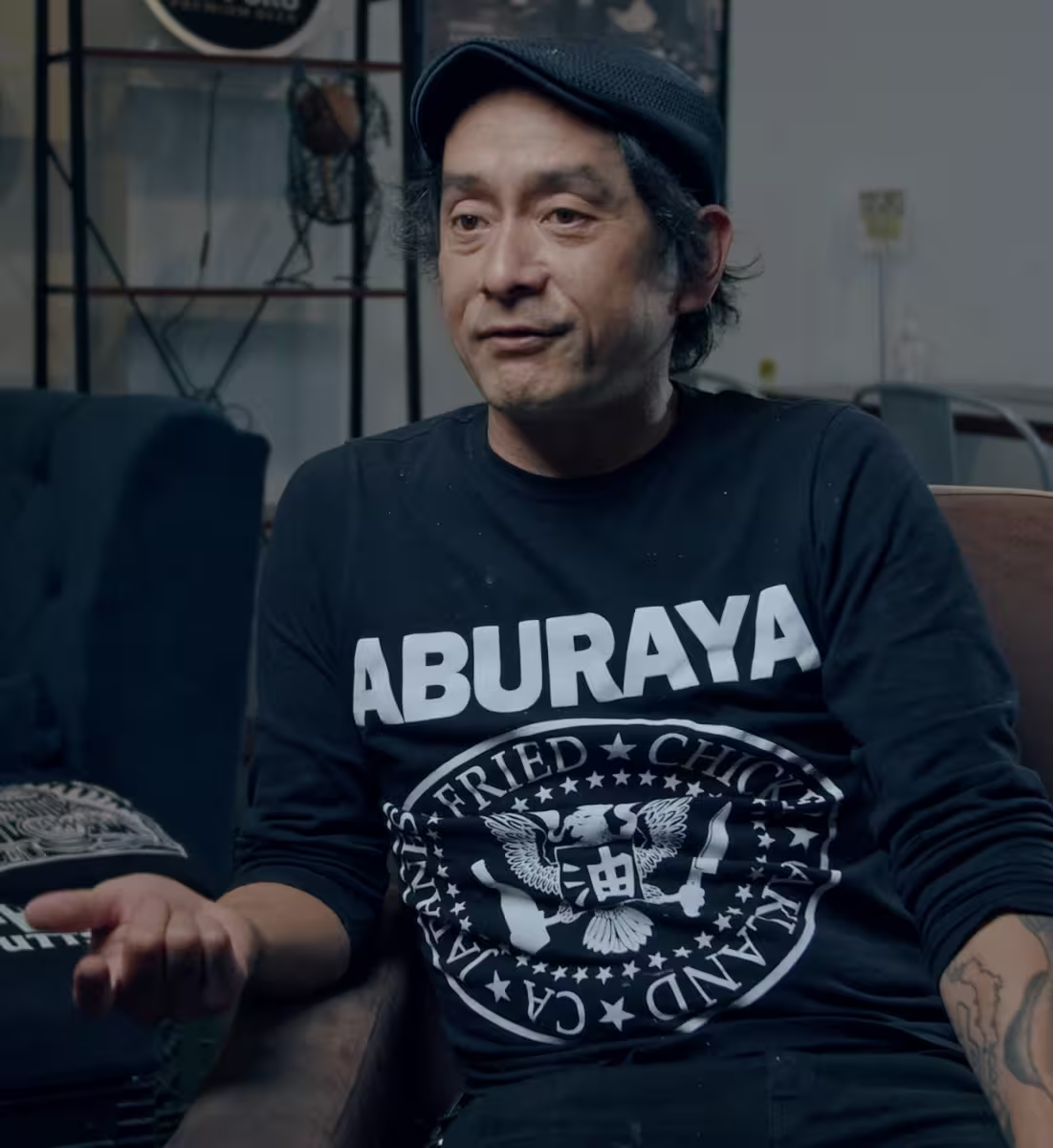Make your online ordering as good as the big brands.
Owner's online ordering feels familiar and easy, so more customers order directly from you.

Online ordering that feels like the delivery apps
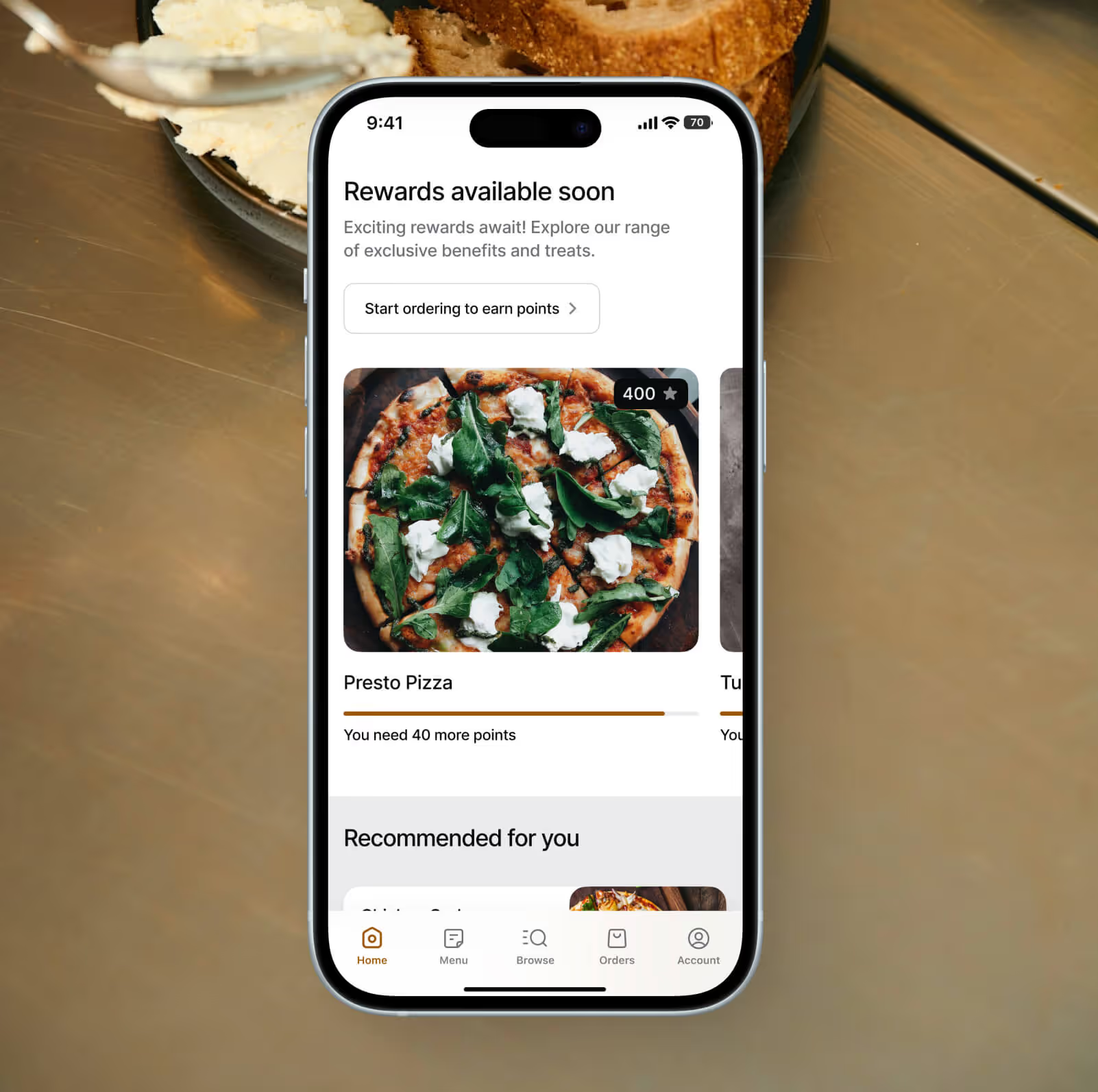
Easy for your guests to make the switch
Both your website and mobile online ordering are easy for customers, since they feel familiar.
Start owning your customer data
Direct orders mean you get customer data, not third‑parties. Build more connections with your guests.
Cheaper and better for your guests
Ordering directly means that guests avoid third‑party fees, so they'll go to you first.
Online ordering that helps you grow

Built like the best
Feels like the apps your customers use daily.
Grow your customer list
Own your data. Grow your list. Connect with your customers.
Save on fees
Direct orders: cheaper for guests, better for you.
FAQs
How can I get my customers to order directly?
Always remind customers to order from your website or app.
We'll help by giving you flyers that have a QR code. You can put these in takeout bags, or hand them to customers in-store.
We'll also pay for promotions to help you get customers on your email list.
Once you get more customers ordering through your website, we'll keep them coming back. When they visit your website on their phone, we'll promote your mobile app. These drive 85% more repeat orders for you.
What POS systems do you integrate with?
We have native integrations with Square and Clover. We also connect to many POS systems through Otter.
We can also send you a tablet or printer (at no extra fee) if that's what you'd prefer.
I already use another OLO, why should I switch to Owner?
Many restaurants switch to Owner because they know they can get more online sales. Their current OLO either doesn't drive enough orders, or their customers don't like using it.
Everything we do is based on growing your online orders.
Our online ordering system drives orders at 2–4× the rate of the average restaurant website. That's because we've based our OLO on the best restaurant and food apps.
With Owner, your OLO also comes with a mobile app. Your app is modeled after the best apps in the industry. It's how we've helped our customers get thousands of 5-star reviews on app stores.