12 Best Restaurant Management Software To Boost Sales
These tools help your restaurant get more sales, work efficiently and keep customers coming back.

Key takeaways
- To get noticed online, choose restaurant management software that lets you build a website and take orders. Think Owner.com or Bentobox.
- To increase sales and keep customers coming back, try Toast or Square with a POS system.
- Try back-of-house tools like Supy or 7Shifts to manage inventory and staff schedules.
The restaurant industry in 2025 is a battlefield. Margins are tight, competition is fierce and guests want speed, convenience and a personal touch—all at once. Our latest restaurant trends survey found that 63% of guests say convenience is one of the biggest factors when choosing where to order.
So if you're feeling that pressure, you're not alone. That’s why I put this guide together—to show you which software for restaurants can help increase orders, cut costs and keep things running smoothly.
I’ve tested dozens of platforms. Some are game-changers. Others aren’t worth the monthly fee. This guide skips the fluff and gets straight to the tools that actually help you grow.
Let’s dive into the best restaurant management software options below.
Best restaurant management software overview
Here’s a quick breakdown of the best restaurant management software for different goals:
1. Owner.com
Best for: Direct online orders and website building
If you're ready to grow your online sales and stop losing money to third-party delivery apps, Owner.com is your best bet. For example, our website builder helps your restaurant show up higher on Google and makes ordering super easy for your guests. No clunky menus. No extra clicks.
Even better, our online ordering system gets nearly 2x more conversions than a typical restaurant website. That means more direct sales and more money staying in your pocket.
We also help you turn one-time guests into regulars with a loyalty program, a branded mobile app, and automatic text and email marketing. The platform looks at customer orders and sends custom deals that bring people back.
Need proof it works? Our friends at Metro Pizza saw a $10,000 per month increase in direct online orders after switching to Owner.com.
Our platform also produced results for Timirie Shibley, owner of Doo-Dah Diner, who said:
“At a time when our guests are demanding convenience and technology, having a really strong online presence is really important. It was impractical and way too expensive before Owner, but now over 1 year in, I can say this is the perfect solution.”
However, Owner.com has limited website customization. We test our designs and don’t allow too much flexibility as a result, because we don’t want to hurt your conversion rates.
So Owner is not the best fit if you’re looking for more advanced website design. We're also a premium option, so I wouldn’t recommend it if you’re a restaurant starting from scratch.
Key features
- Effective web design for easy ordering
- Smart upsells to increase average ticket sizes
- Zero-commission delivery
- Mobile app and loyalty program software to turn customers into regulars
- Automated marketing features that use data to create custom offers
Real customer reviews for Owner.com
As of publishing, Owner.com has a 4.8 out of 5-star rating on G2. Here’s what customers are saying:
“The onboarding staff was friendly and got the work done professionally. The end result is very satisfying and I look forward to making my new tools a big part of our business growth. Their tools are well thought through and user-friendly.”—Bryan W., Owner.com G2 review
“I wish the website itself was little more customizable, but I understand that the design is to drive sales, and my ideas and edits would probably mess with the goal.”—Geoffrey B., Owner.com G2 review
.png)
2. Bentobox
Best for: Upscale restaurants
If you really value aesthetics, Bentobox is a top pick. Their team builds beautiful, on-brand websites that still deliver on function. They use built-in tools to boost marketing, manage reservations and drive revenue.
It’s a great fit for upscale restaurants that want to make a strong first impression online while keeping the backend simple.
Key features
- Customizable design template
- Dine-in features
- Online reservations and ticketing
- Social media integrations and email marketing
Real customer reviews for BentoBox
As of publishing, BentoBox has a 4.6 out of 5-star rating on G2. Here’s what customers are saying:
“BentoBox makes it as simple as possible to get a high-quality website for your restaurant. It provides you with all the necessary tools to be able to promote yourself while also protecting you and being ADA friendly.”—Verified User in Hospitality, Bentobox G2 review
“Doesn't automatically work on SEO for you, everything else is extra.”—Verified User in Hospitality, Bentobox G2 review
3. Squarespace
Best for: Restaurants getting started
If you need a simple site to get started, I would recommend Squarespace. It's helpful if you have website experience and want a little more control over your design. It’s great for restaurants that don’t need all the bells and whistles and just want a polished online presence.
That said, Squarespace doesn’t offer much in the way of restaurant-specific tools. Squarespace doesn’t include built-in online ordering or advanced menu design templates, so if you need those features, consider tools like BentoBox or Toast instead.
Key features
- Professional-looking templates
- Drag-and-drop editor for easy design changes
- Built-in blogging and SEO tools
- Basic eCommerce support for selling merch or gift cards
Real customer reviews for Squarespace
As of publishing, Squarespace has a 4 out of 5-star rating on G2. Here’s what customers are saying:
“Squarespace is easy to use for someone [who] is not technical at all. The templates are awesome. It's easy to figure out things you get stuck on with all of the resources provided. It's so intuitive. I have two websites for different parts of my business, one e-commerce and one 'normal' website' and I love how easy they both are to build and maintain.”—Lena R., Squarespace G2 review
“While Squarespace is very flexible in its layout and branding options, there are a few small tweaks I wish I could make, like having different colors for buttons or highlighted text on pages. It's a small inconvenience, as the flexibility of the website far outweighs that request.”—Lisa M., Squarespace G2 review
4. Square POS
Best for: Restaurants on a budget
If you’re running a retail shop or just getting started, Square POS is a solid choice. It’s especially great for hybrid businesses that mix retail with other services. I usually recommend Square to startups because it’s affordable and easy to use right out of the gate.
Compared to Toast, Square doesn’t lock you into a contract. That means you can walk away without any hassle if it’s not the right fit. Plus, Square’s monthly and transaction fees are often lower than what Toast charges after the free trial ends.
If you're thinking about using Square, check out my latest guide on Square POS costs. It breaks everything down so you know exactly what to expect.
Key features
- Simple payment processing
- Menu and restaurant inventory management software
- Table and order tracking
- Easy to connect with your online store
Real customer reviews for Square POS
As of publishing, Square has a 4.7 out of 5-star rating on G2. Here’s what customers are saying:
“I love how everything integrates into Square and when we have a feature that we would love to see Square is there to listen to us.”—Joseph B., Square POS G2 review
“The downside to Square POS is that since it tries to be a jack of all trades, since it does cover well so many different businesses, industries, that would all operate a little different, sometimes it does get a bit confusing when setting up the first time.”—Briana S., Square POS G2 review
5. OpenTable
Best for: Reservation management
OpenTable is one of the go-to reservation solutions available, and there’s a lot more to it than a fancy calendar.
It’s smart and works to actively fill your slow shifts by increasing your visibility. It also understands your table seatings to max reservations without crowding the dining room.
OpenTable has many other restaurant marketing software solutions and add-ons available, so you can fold restaurant table management software and online ordering to further support your sales goals. For example, OpenTable can integrate directly with Square.
Key features
- Guest review management to build social proof
- Custom menu options
- Guest profiles to help you track individual preferences
- Online ordering integration
Real customer reviews for OpenTable
As of publishing, OpenTable has a 4.4 out of 5 rating on G2. See what customers are saying:
“What I like best about OpenTable for Restaurants is the centralized control it gives us over our reservations and guest experience. The ability to customize pacing, optimize table turns and access real-time data helps us make smarter staffing and service decisions. I also appreciate the guest profile features—it allows us to deliver more personalized hospitality, especially for return diners.”—Calvin Y., OpenTable G2 review
“The special days setting isn't always as easy to use as the rest of the software, but with time and patience, it works. An area of improvement would be to be able to adjust more specific settings from the mobile Open Table for Restaurants app.”—Verified User in Marketing and Advertising, OpenTable G2 review
6. Resy
Best for: On-site events
If you like to host the occasional karaoke night or drag brunch, Resy offers more support for on-site events than OpenTable. And, it even allows guests to add specialty items and souvenirs to their cart.
Resy also simplifies marketing with custom event pages, table tiers, VIP experience options and special restaurant promotions to attract new guests.
Key features
- Custom event pages with built-in booking
- Add-ons for merch, drinks or special menu items
- Easy guest messaging and confirmations
- Tools to promote events and fill more tables
Real customer reviews for Resy
As of publishing, Resy has a 4.1 out of 5 rating on G2. See what customers are saying:
“It's extremely customizable to your business needs. It's also very easy to use.”—Verified User in Hospitality, Resy G2 review
“The steps to unseat a table are too much - several clicks and swipes. Also, online reservations do not stay toggled off.”—Verified User in Restaurants, Resy G2 review
7. Toast POS
Best for: Streamlining your backoffice
Toast has many features available to help you run your restaurant, but its POS system is the star of the show. Plans and budgets accommodate new startups as well as multi-location enterprise restaurants.
The Starter Kit features a POS terminal and cloud-based POS. If you love this more entry-level plan, their custom plan offers many integration options. This includes tools to reduce food waste, show sales as they happen, and provide insights into your staff’s performance.
However, their integrations usually come at an extra charge, so be sure to keep that in mind. Check out more details in my latest Toast pricing guide.
Key features
- Self-ordering kiosks
- Online ordering and delivery
- Connect to back-of-house systems
- 24/7 support
Real customer reviews for Toast
As of publishing, Toast has a 4 out of 5-star rating on G2. Here’s what customers are saying:
“We use Toast for all of our restaurant needs. This includes POS, Payroll, Marketing and Invoices/Inventory. The way the system integrates everything is so nice and we have so much information at our fingertips. Crucial for running in a low margin industry.”—Craig W., Toast G2 review
“Sometimes getting help from support can be a little frustrating. But they always seem to get it fixed in the end.”—Dawnielle L., Toast G2 review
8. Bbot
Best for: Pay-at-table options
Bbot is a DoorDash company that focuses on in-house digital orders. They’re the folks who create a QR code and place it on a table tent that links to a custom site with an interactive menu, tableside ordering and payment processing.
It’s a great fit for fast-casual spots that want to speed things up without sacrificing guest experience. Customers can check out the menu, order when they’re ready and pay without waiting for a server. That means faster table turns and less back-and-forth for your staff.
It also makes upselling easier. For example, guests can add another drink or dessert anytime without waving someone down.
Key features
- Custom-branded menus
- Tableside payment
- Group ordering for split checks and shared carts
- QR code ordering
Real customer reviews for Bbot
As of publishing, Bbot has a 3.7 out of 5 rating on G2. See what customers are saying:
“I would say the main thing which I really liked about Bbot is it is user-friendly and it is a really good platform for businesses like restaurants to make ordering on tip of your finger just by scanning.”—Tanya S., Bbot G2 review
“Scan option is often provided in plastic stickers, which can be removed and replaced for convenience. It, however, often wears out. Perhaps something more durable, especially when offered to be tables at restaurants.”—Bahar U., Bbot G2 review
9. Supy
Best for: Inventory management
Is there anything worse than having to tell a table, “Sorry, the chicken is off the menu tonight. Would you like a burger instead?” You can’t sell and serve what you don’t have in the back. And messing up inventory has a huge impact on guest experiences and sales.
But tracking inventory and waste doesn’t have to be difficult. Supy aims to make this specific back-of-house task as painless as possible.
Key features
- Track and manage stock for multiple locations
- Monitor food cost percentage and waste
- Automate purchase orders and supplier communications
- Sync inventory with daily sales and usage
Real customer reviews for Supy
As of publishing, Supy has a 5 out of 5 rating on G2. See what customers are saying:
“I highly recommend Supy software as the best inventory program [on] the market. Its user-friendly interface makes it easy to navigate and utilize. The software excels in efficiency and accuracy, offering real-time stock updates, seamless integration, and detailed reports.”—Amit S., Supy G2 review
“The number of features can feel overwhelming at first, but a few days in, it becomes second nature.”—Yasir K., Supy G2 review
10. 7Shifts
Best for: Scheduling and payroll
When your staff is happy, your whole restaurant is happy. Customers enjoy better dining experiences, servers earn more tips and the kitchen runs more smoothly. And if you want a happy staff, you need to keep a fair schedule and pay.
Enter 7Shifts, the scheduling and payroll software for restaurants. While scheduling and payroll are the MVPs, they also have team management features. This includes training, task management and shift feedback to build team communication.
Key features
- AI schedule automation
- Track sales vs labor in real time
- Calculate payroll automatically
- Track tips and calculate/distribute tip pools
Real customer reviews for 7Shifts
As of publishing, 7Shifts has a 4.5 out of 5 rating on G2. See what customers are saying:
“It is easy to see the schedule at a glance, and the colors/letters make it obvious what each position is. 7shifts is great for posting announcements and messages, and targeting them to specific positions.” Patty M., 7Shifts G2 review
“I think the biggest thing was that I couldn't bulk delete inactive employees when I had used it back in 2023. However, if that has been resolved, everything else was great.” Verified User in Restaurants, 7Shifts G2 review
11. Sling
Best for: Basic schedule building
If you’re not into the excess team management features and just want great scheduling, consider Sling. It’s a Toast product with drag-and-drop schedule builders, templates and team communication for PTO requests.
It will still help you stick to labor laws and manage your labor budget, but you'll pay more for features like PTO management and no-shows. And it’s not as comprehensive for new employee needs and feedback, like shift reviews.
Key features
- Employee scheduling
- Communicate with your team through chat
- Track labor costs
- PTO management
Real customer reviews for Sling
As of publishing, Sling has a 4.5 out of 5 rating on G2. See what customers are saying:
“The most useful [thing] about Sling is that you can create different shifts at different times, but also, you can also leave notes when you want to let someone know that you couldn't take lunch time or you had to leave earlier.”—Daniel A., Sling G2 review
“Every now and then, there are some minor hiccups or bugs. But nothing serious has been wrong. Some actions require relatively many clicks to accomplish. I do feel the software is quite "intelligent" in guessing what kind of action you want to make.”—Gunnar S., Sling G2 review
12. Posist
Best for: Recipe management
If your back-of-house needs more structure, Posist delivers. This system helps restaurants take control over kitchen operations. This is especially when it comes to managing food waste and keeping inventory tight.
It sends automatic alerts when ingredients are running low or about to expire, so you can cut losses before they happen. You can also tweak recipes on the fly, adjust orders by day or week and track how much of each recipe you’re actually using.
Key features
- Menu management
- Kitchen display system syncing
- View vendor stock requirements in real time
- Employee schedule management integration
Real customer reviews for Posist
Posist doesn’t currently have ratings on G2. I’d encourage you to research other review sites or check out Reddit threads to see what other restaurant owners are saying.
Types of restaurant management software
There’s a tool for just about everything these days—from building your website to tracking food costs and scheduling your staff. But that doesn’t mean you need all of them. What matters most is choosing the right software for where you are now and where you’re trying to go.
To help you figure that out, here’s how the tools I mentioned above break down into three key categories, based on the part of your business they support:
Online presence software
Top tools: Owner.com, Bentobox, Squarespace
These days, your online presence is your front door. Guests want to browse your menu, place an order, maybe even book a table—without ever picking up the phone. If your website is clunky or you're still sending traffic to third-party apps, you're leaving money on the table.
And here’s why that matters: 87% of guests say they’re more likely to reorder if you provide a great online experience, according to our Restaurant Trends survey. So it’s not just about looking good online, it’s about building loyalty and driving repeat business.
To compete, you need online presence tools that help you own the full customer journey, from the first Google search to the final order. That means building a fast, mobile-friendly site, offering simple digital ordering and making it easy for regulars to come back again and again.
Front-of-house software
Top tools: Square POS, OpenTable, Resy, Toast POS, Bbot
If your front-of-house is a mess, everything else suffers. Slower service. Frustrated staff. Guests who don’t come back.
That’s why investing in the right tools matters. The right front-of-house system keeps your team moving fast and working together. This means better tips, higher ticket sizes and more repeat business.
Back-of-house software
Top tools: Supy, 7Shifts, Sling, Posist
Your kitchen can’t run on vibes alone. To keep things smooth behind the scenes, you need tools that help you stay on top of inventory, prep and staffing. When your back-of-house is dialed in, food gets out faster, waste goes down and your team stays sane—even during the Friday night rush.
Inventory software helps you track what’s coming in and what’s going out, so you’re not over-ordering or running out mid-service. Scheduling tools make it easy to build smarter shifts, avoid burnout and keep labor costs in check.
These tools don’t just save time, they save money and headaches.
Own your restaurant’s management and performance
The best restaurant management software doesn’t just make your life easier. It makes your restaurant more profitable. Whether it’s turning more tables, cutting waste or getting your labor costs under control, the right tools give you the edge to grow.
Start by pinpointing where you’re leaving money on the table. Are orders too slow? Is staff turnover hurting service? Are third-party fees eating into your margins?
Once you know your weak spots, try out the tools that help solve them. Get the demos. Ask the hard questions. And choose the software that doesn’t just work—it works for your restaurant.
Ready to see how Owner.com can grow your direct orders and simplify your operations? Book a free demo and get a custom plan for your restaurant.
{{cta-1}}
Restaurant management software frequently asked questions
Which software is best for restaurant management?
The best restaurant management software depends on what you’re trying to improve. Want to boost your online orders? Focus on tools like Owner.com or Bentobox. Need to clean up scheduling or inventory? Try 7Shifts or Supy. The right fit comes down to your biggest pain points and goals.
What POS is best for restaurants?
The specific POS tools will depend on your goals, but I’d recommend Square POS if you have a retail store or Toast if you’re looking for some extra customization and integrations.
Does restaurant management software boost customer engagement?
Yes. Tools that improve online ordering, email marketing, loyalty programs or even waitlist management can all help you connect with guests and keep them coming back. It’s not just about saving time, it’s about building better guest experiences that turn into repeat visits.
What features should restaurant software include?
That depends on the type of software. But in general, look for tools that help you save time, cut costs and boost sales. Key features to look for include online ordering, POS, inventory tracking, team scheduling, reservations and built-in marketing. The best software grows with your restaurant, not against it.
How much does software cost for a restaurant?
Restaurant management software prices depend on the specific tool. When you research, always factor in hardware and onboarding fees because many vendors don't include that information up front.
Frequently asked questions

.jpg)
Co-founder, CEO of Owner
IN THIS ARTICLE
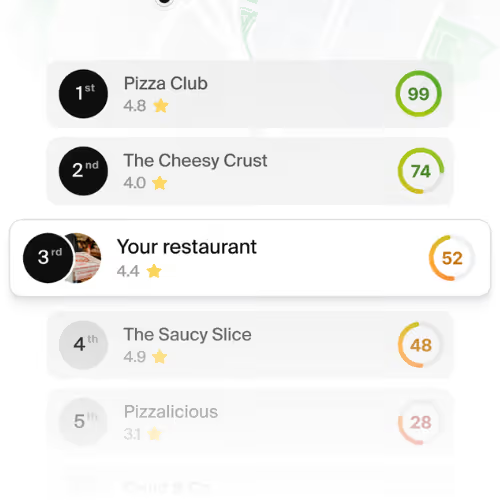
See how your restaurant's website stacks up against local competitors

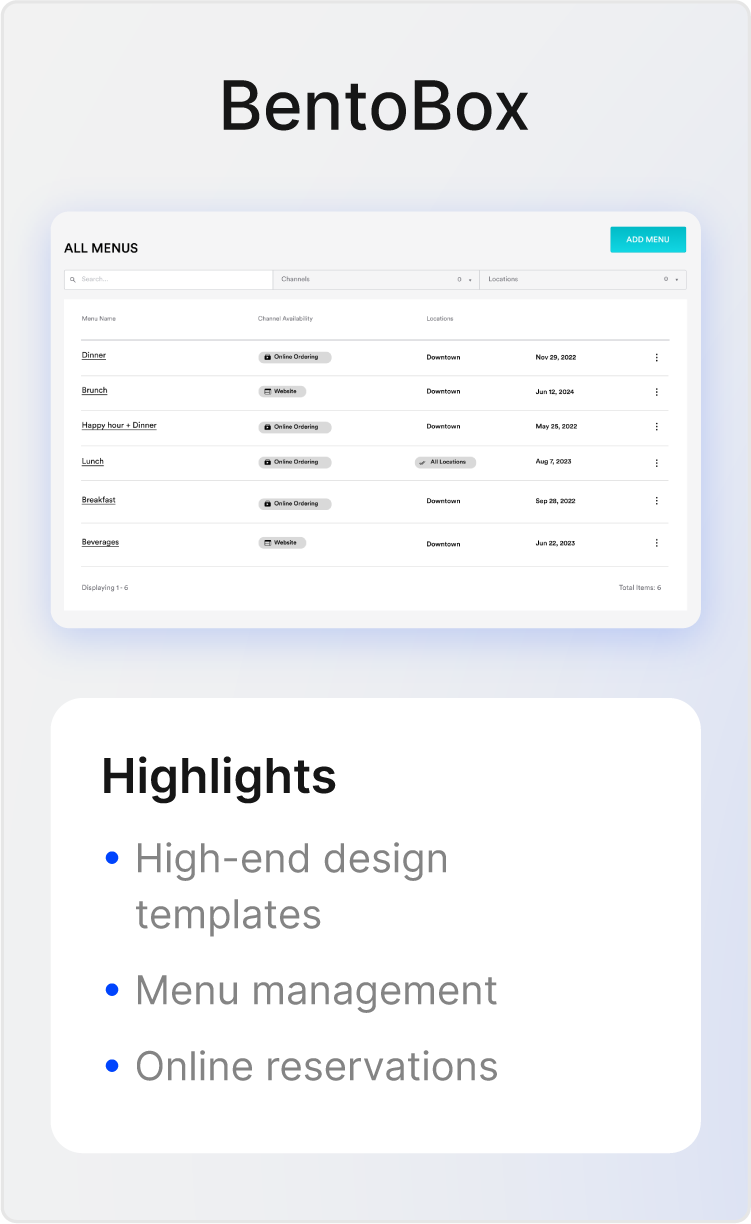

.jpg)








.jpg)



