Toast Pricing: How Much Does This POS System Cost? [2026]
I’ll give you a detailed background of what you can expect to pay with the Toast platform.
.jpg)
Key takeaways
- Toast pricing varies by plan, but all plans include both upfront hardware expenses and ongoing payment processing fees.
- All Toast plans offer 24/7 support, flexible payment options, offline mode and a simple and fast setup.
- Toast has some drawbacks like additional hardware costs, only offers basic online ordering as an add-on and can be harder to set up than other platforms.
- There are several tools to consider other than Toast, like Clover, Owner and Square.
Toast is a popular POS system that handles orders, processes payments, manages online ordering and even automates marketing.
For busy restaurant owners, a system like Toast can be a game-changer. It simplifies day-to-day operations, improves team coordination, and gives guests a smoother experience at the counter, table, or online.
What sets Toast apart? It’s especially strong when it comes to streamlining your back office. From payroll to inventory to real-time sales data, Toast helps you stay on top of the business side so you can focus on your food and your guests.
That said, a POS system is a big investment, so it’s worth making sure Toast fits your budget and aligns with your financial goals. You may even find that a different platform is a better fit based on your restaurant’s size, setup, or service model.
In this guide, I’ll break down exactly what Toast costs, what you get with each plan, the pros and cons to consider, and how it stacks up against top alternatives.
Toast pricing breakdown
It's super important for restaurant owners to know the Toast POS fees and pricing structure because it helps you plan and budget right from the start.
Knowing the costs upfront lets you see if Toast works for your restaurant and fits your financial goals as you grow. Let me break down Toast’s pricing plans below:
And here are the features that all three plans include:
- One flat rate
- Real-time fraud monitoring
- 24/7/365 customer support
- Installation and network configuration
- Automatic feature and software upgrades
- Table and order management
- Digital menus, offline mode and mobile payments
- Integrated PCI-compliant payments and surcharging
- Timekeeping, announcements and newsfeed, and basic scheduling
Note: There are upfront costs you have to pay Toast when you implement any of these plans. You also have to pay for the hardware separately. This will vary depending on which package you choose and installation needs.
Starter Kit
Cost: Free—additional fees will apply for hardware and onboarding
As the name suggests, the Starter Plan is made for new restaurants that just need a simple, affordable POS system to get started. If you’re running a food truck, pop-up, or a small cafe with one location, this plan could be exactly what you need.
It’s also a great option if you’re new to Toast and want to test the waters to see if it’s a good long-term fit for your business.
With this Starter Kit, you’ll get restaurant-grade hardware, and you can choose between a terminal or handheld kit. The hardware connects to one location and supports up to two terminals—perfect for a smaller setup.
Some of the essentials I really like in this plan include order management, payment processing and basic reporting tools to keep things running smoothly.
Although the website states the plan itself is free, it does require upfront hardware and onboarding costs which I'll mention later.
You can also customize this plan with optional add-ons at an additional charge like:
- Toast Mobile Order & Pay
- Partner Connect
- Third-party delivery integrations
- Digital Storefront Suite
- Payroll Suite
- Scheduling & Team Communication
- Supplier & Accounting Suite
It’s simple, flexible and designed to grow with your needs.
Point of Sale
Cost: $69 per month
The Point of Sale plan costs $69 per month for the software, and you can choose your hardware setup. Unlike the Starter Kit, this plan gives you more flexibility—perfect if you’re looking to customize your setup or need to manage more than one restaurant location.
It includes everything in the Starter Kit but with even more add-on options (for an extra cost), like:
- Toast Mobile Order & Pay
- Retail POS Suite
- Toast Scheduling Pro and Tips Manager
- Supplier and Accounting Suite (with handy tools like food cost analytics and invoice automation)
One thing I really like? There’s a demo available, so you can try it out before committing.
This plan is ideal if your restaurant is more established and you’re ready for more advanced features or need a setup that can grow with your business. Plus, it’s a great choice if you’re running multiple locations and want a POS system that keeps everything connected.
Build Your Own
Cost: Depends on customization preferences
If you already have a clear vision of what you need in a POS system and want full control to customize your plan, the Build Your Own plan might be perfect for you. It comes with the entire suite of Toast features, letting you pick and choose exactly what works best for your restaurant.
Note: There are upfront costs you have to pay Toast when you implement any of these plans. You also have to pay for the hardware separately. This will vary depending on which package you choose andyour installation needs. I’ll cover this more below, as well as what a few of the integrations cost.
What you’ll pay upfront with Toast: Hardware and setup fees
Let’s talk about what it actually costs to get started with Toast. Even though their pricing plans are billed monthly, there are still some pretty hefty one-time fees to get up and running.
In a recent demo call with Toast, I got a full breakdown of the upfront expenses, including onboarding and hardware. So let’s break that down first, then we’ll look at the ongoing charges for software and integrations.
Onboarding
Toast charges $849 just to get set up with 1-2 tablets. Digital ordering will run another $100. And converting gift cards to the new system will also cost you $100.
Hardware
Now let’s talk hardware. Here’s what you’ll need to budget for if you’re outfitting your setup with Toast equipment:
- 14" Toast flex with Counter Stand, Toast Tap, Toast Printer and Cash Drawer: $1,049
- 14" Toast Flex for Kitchen and Wall Mount: $749
- Meraki Z4 Router: $449
- 8 Port Ethernet Switch: $59
- Toast Kitchen Printer: $339
So, just to get started with Toast, you can expect to pay $3,694.
Toast recurring costs: Software and integrations
Once you’ve covered the upfront costs, you’ll still have some monthly charges to factor in. Software recurring costs are $90 monthly. And, if you want to take advantage of their integration options, here’s a breakdown of those costs:
- Toast Marketing Essentials (this includes Gift Card, Loyalty Program, and their base email and SMS integration): $185
- Toast Digital Storefront Essentials (this includes Online Ordering, Local by Toast, and Toast Delivery Service integrations): $75
- Kitchen Display Screen: $35
- DoorDash integration: $30
If you choose to run all of these integrations, you’ll pay $415 per month.
Now let’s add that to the cost of your actual Toast plan:
- Starter Kit: $415 per month (this plan is $0 a month)
- Point of Sale: $484 per month (this plan is $69 per month)
It’s a big investment, so knowing exactly what you’re paying for is important. Keep reaching because I’ll cover why I like Toast.
Where Toast stands out
Despite the costs for various add-ons, Toast has a lot going for it, especially for restaurant owners. Here are some pros that I’ve noticed with Toast:
- Cloud-based: The Toast suite is cloud-based and can operate offline if your internet goes out.
- Accessible customer service: Customer service is available 24/7/365, so there’s always someone to help if something goes wrong.
- Customizable plan option: With options like Build Your Own, you can tailor your plan to suit your unique needs.
- Wide range of add-ons and integrations: Features like Toast Mobile Order & Pay and digital storefronts make it easy to adapt to modern customer preferences. Keep in mind this is not an option for the Starter Kit.
What customers are saying
Below are some examples of positive things customers had to say about Toast, according to Trustpilot:
On reporting and customer service: “I love the reporting systems, the customer support has always been easy to reach on the rare occasion that we've had an issue and I feel as though the POS and software capabilities are truly top-notch for the price I pay each month.”
On offline usage: “We’ve had toast for almost 6 years now. It’s a great system. My most liked feature from Toast is the offline usage. My internet has gone out and we still function as usual.”
On add-ons and integrations: “Menus are intuitive, swap over is super easy and their team is fantastic to work with. Also has fantastic integration partners, such as TipHaus. Let us pay our employees out the next day and automatically calculate tips for them.”
Toast considerations
While Toast has plenty of perks, it’s not a perfect fit for every restaurant. Here are a few things about the platform that I recommend keeping in mind:
- Add-ons can get costly: While the Starter Kit is free, add-ons and advanced plans can add up quickly, especially for smaller budgets. You’ll need to purchase Toast-specific hardware, which can be a big upfront expense and stretch your budget.
- Doesn’t sync as well with other platforms: Toast works best when you stick to its ecosystem, so relying heavily on other platforms may not be ideal. However, Owner.com’s online ordering does pair well with Toast.
- Requires Toast hardware: You can’t use hardware that isn’t Toast-branded with the system. So, you’re pretty much locked into buying it even if you already have existing software.
- Not as easy to use: Reviewers have reported that their setup and onboarding are harder to set up than other platforms.
See what Toast users are saying below.
What customers are saying
Here’s what customers are having trouble with when it comes to Toast, according to Capterra:
On ease of use: “The initial installation required us to do a great deal of the set-up work, which required outside technical help.”
On costs: “It is significantly more expensive than what I was doing before and they forced me to buy all their hardware, like printers and tablets.”
On syncing with other platforms: “We tried integrating doordash into Toast and when we visited the shop on Toast it was locked and we were unable to add the integration.”
Toast alternatives
Toast can be great for a lot of things, but the perfect tool doesn’t exist. Some are better for driving more online orders or for restaurants that have a retail store.
Below are some toast competitors I’d recommend considering for different goals:
Clover
If you want a customizable POS system, Clover could be a great choice for you. One thing I like about Clover is that it accepts more payment options than Toast. This can make things easier for both you and your customers.
Clover is also designed to streamline in-store operations and staff management. Clover can handle employee schedules, track performance and make day-to-day tasks smoother.
Another big perk? Clover gives you way more flexibility with hardware. You can choose between a handheld device for tableside orders or a portable option for food trucks or pop-ups. It’s all about finding the right fit for how you run your restaurant.
If you want a POS that adapts to your business and gives you more control, Clover is definitely worth checking out.
Owner.com
Owner.com is a great alternative to Toast’s online ordering features and complements a Toast POS setup in general. While Toast only offers basic online ordering as an add-on, Owner uses data to give you the best practices automatically. Our platform offers features like a robust online ordering system designed to boost sales and drive direct customer engagement.
What’s great about Owner is how well it integrates with platforms like Toast. If you’re already using Toast, Owner can:
- Push orders directly to your POS system
- Manage your menu seamlessly
- Sync updates automatically every six hours
Unlike Toast, Owner doesn’t stop at online ordering. We also offer:
- A website builder with advanced SEO features
- Automatic marketing with AI-powered menu pages and special offers
- Features that show customers how much they save by ordering directly through you
If your restaurant is established but looking to increase online sales, Owner.com is a great fit. It’s especially valuable when paired with Toast. This gives you the best of both worlds: robust POS functionality and advanced online ordering tools.
Square
Square is a solid POS choice, especially if your restaurant also has a retail store. It’s budget-friendly, easy to use and comes with a free plan that’s perfect for new restaurants just starting.
What I love about Square is that it offers a ton of features, even in the free version. These include online ordering and team management tools. You also get helpful integrations for payment processing and menu management. Last but not least, you get a personalized mobile app to keep things running smoothly.
If you’re ready to level up, the Plus plan starts at $29/month and adds more advanced features. For larger or multi-location restaurants, the Premium plan offers custom pricing and more features.
Support your growth with the right software
Toast is robust restaurant management software that offers a wide range of features to help you run your restaurant more easily. But it's important to understand Toast's pricing and requirements, as they may not fit every budget.
Plus, Toast is not the only option out there. If you're aiming to ramp up direct online ordering, give Owner.com a try. Take a free demo to see firsthand how we help restaurants grow their sales and thrive.
Frequently asked questions

.jpg)
Co-founder, CEO of Owner
IN THIS ARTICLE
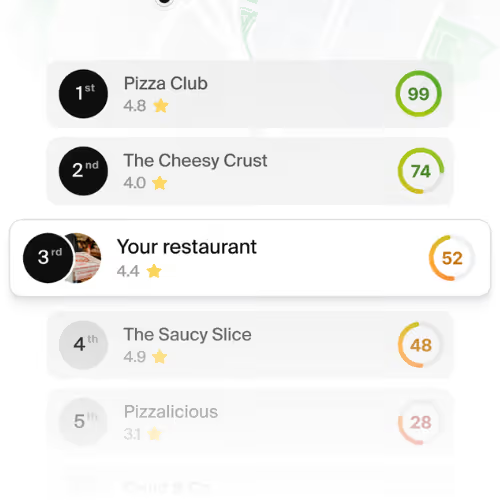
See how your restaurant's website stacks up against local competitors

.png)

.jpg)
.jpg)


