Best Pizza POS Systems of 2026: Top Picks To Make More Dough
I’ll cover the top pizza POS systems and what features your pizzeria really needs based on its size and specialties.

Key takeaways
- Toast is great for growing pizzerias or those needing a comprehensive, integrated system.
- Square for Restaurants is perfect for small or growing pizza shops seeking a simple, easy-to-learn tool.
- SpeedLine POS is ideal for high-volume, delivery-focused pizzerias that demand specialized tools.
Running a pizzeria means more than just tossing dough and baking pies to perfection; you’ve got your hands full managing waves of takeout and delivery orders, restocking your toppings, and keeping your loyal customers happy. The last thing you need is a clunky point of sale (POS) system slowing down your team or causing errors during the lunchtime rush.
In this guide, I’ll break down the top pizza POS systems, which also happen to be some of the best POS systems built for restaurants overall. I’ll dig into the specifics of how they can help you simultaneously manage your inventory, handle takeout and delivery, and rake in more dough for your business.
If you’re tired of making your systems work around your business, let’s find one that works for it.
10 best pizza POS systems overview
Choosing the right POS is a game-changer for any pizzeria. To help you quickly compare the top contenders, this table offers a concise overview of each system's key features, focusing on what matters most for a busy pizza shop.
We’ll expand on these features below, exploring the nuances of their online ordering, how deep their menu customization goes and the strength of their delivery tracking. This way, you can narrow down your options to find the system that aligns with your pizza business's unique rhythm.
1. Toast POS
Best for: Restaurants who need a POS system for pizza delivery and in-store transactions
Toast is a robust, cloud-based POS system built specifically for restaurants. It’s a powerhouse designed to handle pretty much everything from taking orders and processing payments to managing your online sales and keeping your kitchen running smoothly.
It's great for businesses that want to ditch their separate systems and instead have everything they need in one place. If you’re looking to scale up or just want a seriously comprehensive tool for your restaurant, Toast is often a top contender.

Key features:
- Integrated POS and payment processes
- Customizable online ordering
- Delivery management and driver tools
- Kitchen display system (KDS)
- Ingredient-level inventory and recipe costing
- Customer loyalty program compatibility
- Detailed sales and operational reports
Where Toast shines:
As your business grows, you can start with the essentials and easily add more advanced tools like loyalty programs or delivery management. Toast is popular as a complete POS system; it also plays nicely with other tools, simplifying how you run your restaurant.
Where Toast can improve:
Because Toast is so comprehensive, the learning curve can be pretty steep, especially for pizzerias with complex, customizable menu options. The upfront cost for software and hardware, as well as payment processing costs, may be on the higher end compared to alternatives.
Real customer reviews for Toast
At the time of publishing, Toast has a 4.2 out of 5 star rating on G2. Here’s what customers have to say:
Customers like:
“The Toast POS has been a great asset in building our customer loyalty and communication, through marketing and rewards add-ons, and seamless integration with the customer displays in store. We've been using the system for a year and a half, and it is a major improvement over other systems we've utilized from Clover and Square.
"We love that there are multiple 3rd party add-on tools to help integrate with other systems, such as QuickBooks. We love the ability to customize the guest experience for payments and loyalty signups.” — Christian J., Toast review
Customers don’t like:
“Toast hardware is terrible. We are always having issues with specifically our S1 handhelds. Sent at least 5-6 back on warranty replacement, … and I have 3 handhelds that have stopped working properly, and they are just outside of the warranty period. It screams of planned obsolescence.” — Jed B., Toast review
2. Square for Restaurants
Best for: New and smaller pizza restaurants that need a POS system
Square is a cloud-based POS system that's a solid pick if you're running a smaller pizza joint or just starting out. Designed to be simple to set up and use, Square can help get pizza orders flowing without a lot of fuss.
This system keeps things lean and manageable, helping you streamline the essentials from payment processing to menu creation. You don’t have to pay for a ton of advanced features you might not need in a smaller operation, which can be a big win for your budget.
Along with Toast, Square is a strong contender, depending on what you actually need.

Key features:
- Simple payment processing
- Customizable online menus
- Integrated online ordering for pickup and delivery
- Basic inventory management
- Kitchen Display System (KDS) compatibility
- Customer loyalty programs
Where Square shines:
Square’s affordability makes it super intuitive for staff to learn quickly. Its integrated online ordering system is a big plus for pizzerias, allowing you to easily set up your menu and manage incoming orders. Plus, you can appreciate the transparent fee structure and clear, at-a-glance reports for tracking sales.
Where Square can improve:
Since Square started out in retail, it might feel a little less “restaurant-y” in certain spots compared to systems built just for food service. Its native inventory tools may not be granular enough for precise ingredient-level costing, and some users find it less suited for very high-volume or large restaurants.
So if you’re running a popular pizzeria with mountain topping options, Square may not be the best fit.
While it offers basic delivery management, Square often relies on third-party integrations for advanced features like detailed driver tracking or route optimization.
Real customer reviews for Square
At the time of publishing, Square for Restaurants has a 4.3 out of 5 star rating on G2. Here’s what customers have to say:
Customers like:
“My favorite thing about Square is that I can create my online menu, and people can order from there. I can schedule how many orders we accept every 15 minutes. They also have amazing charts at a glance and very detailed reports. They also include whatever fees will be deducted immediately, so there is less chance of messing up the math.” — Cara G., Square for Restaurants review
Customers don’t like:
“Not equipped well for very busy/large restaurants, broken offline mode, and iffy online ordering system integration.” — Beau C., Square for Restaurants review
3. TouchBistro
Best for: Restaurants that want an iPad POS system for pizza
TouchBistro is a user-friendly iPad-based POS system with comprehensive features tailored for different types of restaurants. It acts as a robust hub that can help your pizzerias manage tableside ordering, digital menu customizations and online sales—all with an intuitive interface designed to support front-of-house and kitchen operations.
This system is worth considering for pizzerias that balance a bustling dine-in experience with growing takeout and delivery services.

Key features:
- User-friendly interface
- Dine-in table and order management
- Customizable menus
- Integrated online ordering for pickup and delivery
- Kitchen display system (KDS)
- Inventory management
- Staff management and scheduling
- Reporting and analytics
Where TouchBistro shines:
TouchBistro gets a ton of love for being super easy to use and learn, which is a massive win in an industry with high turnover. Its robust table management features are excellent for pizzerias with a strong dine-in presence, helping staff manage orders and split checks.
Where TouchBistro can improve:
While you're not locked into their specific hardware, remember you'll need an iPad to get TouchBistro rolling, which can add to the upfront cost of the TouchBistro POS system. Several reviews also suggest customer service is lacking or less accessible than what they’d prefer.
Real customer reviews for TouchBistro
At the time of publishing, TouchBistro has a 4.2 out of 5 star rating on G2. Here’s what customers have to say:
Customers like:
“I love how user-friendly and intuitive the TouchBistro platform is. It requires very little training, and I can often find what I need quickly by using the help function. I've also had great experiences with customer service over the phone. I also like the fact that this integrates easily with several of the other programs we use.” — Stephanie L., TouchBistro review
Customers don’t like:
“Costly hardware and ultimately having to deal with a 3rd party for hardware issues is the one downside to Touch Bistro." — Michael C., TouchBistro review
4. SpeedLine POS
Best for: High-volume and delivery-based pizzerias
SpeedLine focuses heavily on optimizing the unique workflows of a pizzeria or other fast-paced restaurant, from complex order entry to advanced delivery management. It's designed to be the backbone for establishments where speed, accuracy and efficient delivery are top priority.
This system is particularly well-suited for busy pizza shops that rely heavily on takeout and delivery. It offers tools tailored to tackle the challenges of rush periods, driver dispatch and more to help keep your operation running like a well-oiled machine.

Key features:
- Customizations including build-your-own and half-and-half options
- Table service management
- Delivery dispatch and route optimization
- Integrated Caller ID for quick customer lookup
- Kitchen display system (KDS)
- Online ordering and mobile app integration
- Real-time sales and delivery performance reporting
- Loyalty and customer management tools
Where SpeedLine POS shines:
SpeedLine POS is incredibly efficient at handling incoming orders, saving your team valuable time and effort.
Customers praise its speed and ease of use, noting that new employees can pick it up quickly. This system can be a lifesaver during rush periods, as it efficiently distributes online orders within the system to ensure smooth processing, so you can handle higher volumes without getting overwhelmed.
Where SpeedLine POS can improve:
Some users find that SpeedLine POS offers limited customization options, particularly for more aesthetic menu elements. With a relatively high cost, SpeedLine POS might hit your wallet a bit harder than some alternatives, and its inventory features could use a little more attention.
Real customer reviews for SpeedLine POS
At the time of publishing, SpeedLine POS has a 4.5 out of 5 star rating from three reviews on G2. Here’s what customers have to say:
Customers like:
“Working SpeedLine is a real pleasure, this software saves a lot of effort due to automatic registration of orders and delivery management. It's among the programs most commonly used by employees as it is fast, easy, and new employees are able to pick it up quite quickly.
"And, distributing everything involving online ordering within the system helps the process pass through rush periods.” — Leroy C., SpeedLine POS review
Customers don’t like:
“SpeedLine POS has limited customization options for menu and online ordering. SpeedLine POS is relatively expensive compared to other similar POS systems in the market.” — Alex N., SpeedLine POS review
5. Lightspeed
Best for: Growing pizzerias looking for advanced tools
For restaurants with serious aspirations for growth, Lightspeed is a powerful, cloud-based POS system worth considering. It offers a deep set of features that go way beyond just taking orders, covering everything from super-detailed inventory control to advanced menu engineering.
Think of it as a sophisticated control panel that helps your pizzeria manage not just sales but also your ingredients, staff and profitability.
Lightspeed is designed to support scaling businesses, whether you’re opening a new location or expanding your menu. So if you need help streamlining your processes and making smarter business decisions, Lightspeed may be a good choice.

Key features:
- Robust inventory management
- Customizable menus
- Integrated online ordering and delivery tools
- Multi-location management capabilities
- Kitchen Display System (KDS)
- Built-in loyalty programs and gift card options
- Employee management and scheduling
Where LightSpeed shines:
LightSpeed’s advanced inventory management capabilities are a huge asset for pizzerias with lots of ingredients and complex recipes. Along with powerful menu engineering tools that let you analyze profitability per item, LightSpeed lets you optimize your offerings as you grow.
Users often highlight its proactive customer success team, noting that they're open to new feature suggestions and actively implement user ideas, demonstrating a commitment to continuous improvement. This makes it a great choice if you're looking for a system that can evolve with your business and help you make data-driven decisions at scale.
Where LightSpeed can improve:
While Lightspeed boasts an impressive feature set, some users have reported that the initial setup and configuration can be tricky and tedious.
The system is powerful and the developers are open to feedback, but getting knowledgeable support during the go-live phase can be inconsistent, with some reviews noting unresolved tickets and long delays. You might need to dedicate extra time to training or be prepared for potential hurdles when you’re getting started.
Real customer reviews for LightSpeed
At the time of publishing, LightSpeed has a 4.3 out of 5 star rating on G2. Here’s what customers have to say:
Customers like:
“Lightspeed is one of the deepest restaurant POS systems out there. It has lots of features that other systems lack, and there's plenty of room to grow. Best of all, their support is amazing. They are very proactive about customer success and open to new feature suggestions—they'll even get in touch to let you know they implemented your ideas! Always improving, always dynamic, never static.” — Astrid Y., LightSpeed review
Customers don’t like:
“When we went live, we did not have a knowledgeable person to help us understand and configure the system. There were many problems after we went live, and the post-go-live support is the worst I have ever encountered. Support tickets go unresolved or unanswered for weeks.” — Vince M., LightSpeed review
6. Revel
Best for: Pizzerias with multiple locations
Revel Systems is an iPad-based POS with a unique hybrid cloud architecture. This means your pizzeria can keep humming along even if the internet is down, so you won't miss a single order on a busy Friday night.
The platform is built to handle the demands of popular restaurants with a high volume of orders or those with multiple locations, offering comprehensive tools to centralize your operations.
If you're running a growing pizza shop or plan to open a new location, Revel offers the kind of advanced management and reporting that can seriously support your growth.

Key features:
- Hybrid cloud functionality for offline operation
- Multi-location management and centralized control
- Advanced inventory tracking by ingredient level
- Comprehensive reporting and analytics
- Employee management and scheduling
- Integrated online ordering and delivery management
- Kitchen Display System (KDS)
Where Revel shines:
Revel gets constant praise for its scalability and its ability to seamlessly manage multiple pizzeria locations from a single platform. Revel’s Always On Mode allows continuous order processing, even if your Internet goes out, reducing downtime and preventing your customers from getting frustrated.
Reviewers often highlight the clean layout and straightforward interface, which makes it relatively easy to train new staff. The system's strength in inventory management and hourly sales breakdowns is also a key benefit for pizzerias looking to optimize costs and staffing.
Where Revel can improve:
While Revel offers powerful features, some users, particularly smaller pizzerias, find it can be overly complex and not specifically tailored for their unique workflows. There are also concerns about limited data access via API without extra fees, which can hinder key integrations.
Some users have reported a decline in support quality, which can be frustrating when dealing with operational issues in a busy restaurant or across multiple locations.
Real customer reviews for Revel
At the time of publishing, Revel has a 4.1 out of 5 star rating on G2. Here’s what customers have to say:
Customers like:
“Inventory management is the best, followed by their hourly sales breakdowns.” — Dustin M., Revel review
Customers don’t like:
“We are a small pizzeria and have had several issues… No access to data via API unless you pay an added fee - in our case it would nearly double, DOUBLE our monthly subscription fee. That's not modern. I could see paying 20 or 30 a month, but not hundreds extra for a basic feature. Poor data retention without paying extra.
"The system can't handle the concept of order queuing automatically. Online, we can be sure to only take x orders every n minutes - but that doesn't apply to the POS, so we end up with pressured times [in] the kitchen. It's not meant for pizzerias. 1/2 and 1/2 pizzas are common but stopped working months ago, and support couldn't solve it.” — Nicole M., Revel review
7. HungerRush
Best for: Owners who need an efficient POS system for a fast-paced pizza shop
HungerRush is built with a laser focus on the unique needs of quick-service restaurants and the food delivery industry. It goes beyond standard POS functions to offer a comprehensive digital platform designed to boost online sales and enhance customer loyalty while simplifying delivery operations.
This system integrates various tailored features, including branded online ordering and sophisticated marketing tools, making it ideal for pizzerias whose growth heavily relies on online channels and efficient off-premise fulfillment.

Key features:
- Highly customizable online ordering platform
- Integrated delivery management and dispatch
- Robust loyalty and customer engagement tools
- AI-driven marketing automation
- Pizza-specific menu builder
- Kitchen Display System (KDS)
- Real-time sales and performance reporting
Where HungerRush shines:
The online ordering experience and pizza-specific menu builder are where HungerRush excels. It's built to handle complicated pizza orders seamlessly for both employees and customers.
Users consistently praise its intuitive menu creation without unnecessary complexity, making it easy to manage all those pizza toppings and half-and-half options. Integrated digital marketing and loyalty programs, along with robust delivery management tools, make HungerRush a great option for pizzerias that depend on online orders.
Where HungerRush can improve:
Some users have reported challenges with the onboarding process and ongoing customer success management after the initial installation. If you don't have a dedicated sales rep or engaged customer success manager, key setup pieces or ongoing maintenance can get lost or forgotten.
Even if the platform is powerful, making the most of the POS system without consistent support can be a challenge.
Real customer reviews for HungerRush
At the time of publishing, HungerRush has a 4.6 out of 5 star rating on G2. Here’s what customers have to say:
Customers like:
“When it comes to ease of ordering on the employee side and customer side. HungerRush has most POS companies beat. It has always been seamless for even the most complicated menu items, like Pizzas. They tackle the right features in their menu builder without being over complicated.” — Tarin S., HungerRush review
Customers don’t like:
“If you don't have the right sales rep or customer success manager, there are a lot of pieces you can miss. The rollout and maintenance of your system seems to be lost in the shuffle after initial install.” — Kevin M., HungerRush review
8. Lavu
Best for: Pizzerias looking for a flexible POS system
Lavu is another iPad-based POS system known for its flexible and intuitive interface, designed to cater to restaurant operations. It can seamlessly adapt for pizzerias, whether you're handling bustling dine-in tables, managing quick takeout orders or dispatching deliveries.
Lavu aims to provide a balanced set of features that can support different service models, from basic order entry and payment processing to more advanced reporting. This system is a solid choice if your pizzeria requires mobility and adaptability; if you have outdoor seating or need to take orders on the fly, Lavu may be worth considering.

Key features:
- Intuitive iPad-based interface
- Customizable menus
- Real-time inventory management
- Integrated online ordering and delivery features
- Kitchen Display System (KDS) compatibility
- Detailed reporting and analytics
- Employee management tools
Where Lavu shines:
Lavu is highly praised for its user-friendliness and intuitive design, so even new staff can easily learn how to use it. Many users find its price point appealing, especially businesses operating outside the U.S., where payment processing integration might differ.
It’s also specifically made for restaurants, offering integrated inventory management and the ability to integrate with accounting software. Its customer support for setup and deployment, even in multiple languages, is often highlighted as a significant advantage, particularly for smaller international restaurants.
Where Lavu can improve:
One notable downside for Lavu is the lack of a free trial, which means you can't test it out thoroughly before committing. Some users have also expressed frustrations with customer service and billing practices, citing difficulties canceling their subscription or receiving timely support for issues.
Real customer reviews for Lavu
At the time of publishing, Lavu has a 3.9 out of 5 star rating on G2. Here’s what customers have to say:
Customers like:
“We're a small restaurant operating outside the US, and Lavu is a great option for us. Easy to use, with lots of customer support in setting up and deploying the system in multiple languages! We had been using a regional POS system for years, and struggling not only with features, but also with reports, analytics and their customer support.
"Lavu has stepped in to improve, fill the gaps and take the lead for us in terms of setup and deployment. Lavu's price point was better for us, especially since the payment processing functions are not available in our country -- the other companies didn't offer any price adjustment for this.
"Also, Lavu is made for restaurants specifically, and offers integrated inventory management as well as add-on accounting integration. As a package, Lavu is the best for us.” — Jessica C., Lavu review
Customers don’t like:
“My main complaint is about customer service and billing and lack of updates. We moved to a different system and attempted to cancel through customer service. Finally, they gave us directions and, even though we were no longer using the system, we passed our one-year contract, so they charged us for a year even as we were actively attempting to cancel.
"Multiple attempts to email and call customer service went unanswered or "redirected" to a voicemail. It feels dishonest and left a bad taste in my mouth - I definitely won't recommend them based on this experience.” — John D., Lavu review
9. SkyTab
Best for: Pizzerias seeking a user-friendly POS
SkyTab is part of a broader suite of services offered by Shift4 Payments. While it functions as a comprehensive POS, it's particularly appealing for restaurants that prioritize integrated payment solutions and easy-to-use interfaces.
Designed to simplify your checkout process and streamline how you accept payments, SkyTab has a user-friendly interface that can help speed up service.

Key features:
- Integrated payment processing
- User-friendly interface
- Customizable menus
- Inventory management
- Customer management
- Basic reporting
- Handheld ordering capabilities (as an add-on)
Where SkyTab shines:
SkyTab receives high praise for its user-friendliness and how easy it is for staff to learn. Many users find it to be a cost-effective option for essential restaurant operations compared to other POS systems. Its integration with Shift4 Payments can simplify payment processing, and its intuitive design is a definite plus for busy environments.
Where SkyTab can improve:
SkyTab's reporting capabilities may be limited and less helpful for in-depth business analysis than alternatives. A major drawback cited by reviewers is the lack of online or cloud-based service, which means it might not offer the remote accessibility or real-time cloud syncing that many modern POS systems provide. This could also impact external integrations or advanced online ordering features.
Real customer reviews for SkyTab
At the time of publishing, SkyTab has a 3.2 out of 5 star rating on G2. Here’s what customers have to say:
Customers like:
“Very user-friendly and easy to use! And very cheap in comparison to other POS systems!!” — Belle S., SkyTab review
Customers don’t like:
“The reports were not helpful, no online/cloud-based service, no handhelds, older interface was not user-friendly.” — Guinevere B., SkyTab review
10. Epos Now
Best for: Smaller pizzerias looking for an affordable system
Designed for flexibility, Epos Now is a cloud-based POS system for a range of businesses, including small to medium-sized restaurants like pizzerias. It emphasizes ease of navigation and setup, offering a straightforward approach to managing sales, inventory and staff.
This system is a good fit if your pizzeria prioritizes affordability and a user-friendly experience right out of the box. Epos Now aims to provide you with the core tools you'll need to manage basic but essential operations. It's perfect if your restaurant doesn’t need any bells and whistles.

Key features:
- User-friendly cloud-based interface
- Customizable menu management
- Inventory tracking
- Sales reporting
- Employee management features
- Integration with online ordering platforms
- Payment processing capabilities
Where Epos Now shines:
An intuitive interface and ease of navigation make Epos Now accessible for pizzeria staff to learn quickly. Users appreciate its ability to generate reports to inform business operations.
As a cloud-based system, Epos Now offers flexibility and remote access. It's generally considered a reliable tool for managing day-to-day tasks, including sales processing and stock management.
Where Epos Now can improve:
One of the primary concerns for Epos Now is its pricing structure, which some find to be higher than they’d prefer. While it covers the basics well, it's lacking some specialized pizza features, like delivery route optimization. This suggests that it's reliable for general use, but may be less useful for restaurants that want an all-in-one solution.
Real customer reviews for Epos Now
At the time of publishing, Epos Now has a 4.0 out of 5 star rating from two reviews on G2. Here’s what customers have to say:
Customers like:
“i like the interface of Epos, which makes it easy to navigate. I also like how it gives me a report of the information I want to get from it. It is a very reliable retail tool.” — Stanley E., Epos Now review
Customers don’t like:
“Pricing is high for this and not suitable for all.” — Soham G., Epos Now review
What to look for in a pizza POS system
A restaurant POS system is the cornerstone of daily operations, and for fast-paced pizzerias, a robust POS system is critical for efficiently and accurately fulfilling orders, especially during busy periods.
It's more than just processing sales; a good pizzeria POS manages intricate order customizations, real-time inventory, efficient delivery and more. The right system will help unify your entire operation, ensuring quicker service, fewer errors and a healthier bottom line.
Look for the following features to find the best POS system for your restaurant.
Customizable online ordering
Easy-to-use online and mobile ordering that directly reflects your menu allows customers to easily personalize their pizzas. Customization options for pizzas typically include:
- Toppings
- Amount and type of sauce
- Amount and type of cheese
- Arrangement of toppings (e.g., half-and-half pizzas)
- Dipping sauces
Even if you have a small menu or limited topping options, online ordering that allows ample customization ensures your customers can order and receive exactly what they’re craving.
Delivery and takeout functionality
Running a pizzeria or any kind of quick-service restaurant means managing in-store transactions as well as delivery and takeout orders—and you need an effective POS system to make it all go smoothly.
You need to trust that whatever system you use can simultaneously handle and pass along in-store purchases as well as takeout and delivery, so that the kitchen can prepare everything in the right order.
Some POS systems allow you to assign delivery drivers and track their status in real time, ensuring your customers are informed and get their orders on time.
Speed and efficiency
Your POS system shouldn’t slow you down, especially during peak hours. Evaluate your options by checking out reviews for notes on factors like processing speeds, recurring bugs or glitches that could impact how efficiently you take, fulfil and deliver orders.
Choose a solution that is built to help you quickly and seamlessly manage different types of orders throughout their entire lifecycle. From routing tickets to the kitchen to rapid payment processing, you need a POS system that can reliably handle takeout, delivery, scheduled and in-store orders every step of the way.
Inventory management
Control costs and prevent stockouts with built-in inventory management tools. While this feature isn’t a requirement for an effective pizza shop POS, monitoring ingredient usage can help you identify when you need to restock based on standardized recipes by item.
Integrating real-time inventory management with your POS system can provide low-stock alerts and help you identify potential food waste, allowing you to better control how much you buy.
Ease of use
Your staff and customers should be able to use your system without difficulty, ensuring a seamless experience that doesn’t increase wait times or lead to chaos in the kitchen.
The sooner your staff can master the technology, the smoother your business will operate. Choosing a POS system with a well-designed and intuitive interface ensures your team can quickly learn how to use it.
Fast payment processing in-store and online reduces friction for customers, and systems that accommodate alternative payment options like split bills or “tap to pay” can also make the experience more enjoyable.
Customer loyalty support
For a local pizza place, fostering loyalty among your customers encourages repeat business and word of mouth recommendations. A POS system or customer relationship management (CRM) tool with support for loyalty programs and exclusive discounts allows you to reward your customers for dining at or ordering from your restaurant.
Other functionalities to consider include:
- Customer data collection: Retain delivery addresses, payment information, birthdays and contact information.
- Saved preferences: Remember what your customers buy to help speed up the ordering process for them in the future.
- Marketing integrations: Sync your POS system with email or SMS marketing platforms for targeted promotions and coupons.
Reporting and analytics
You may be satisfied with a POS system that improves day-to-day operations, but a solution that offers insights into everything from driver performance to peak ordering hours can help you elevate your business.
Look for options that collect data and report on aspects such as:
- Peak hours: Learn when your restaurant is busiest so you can schedule staff accordingly.
- Delivery performance: Evaluate everything from how long your drivers take to deliver orders and which areas are the most profitable for your business.
- Sales: Track what you sell by day, week, month or year to identify trends.
Integration capabilities
Some POS systems offer built-in features for an all-in-one solution, but for those that don’t, you need to make sure the system you choose is compatible with the other tools you use.
For pizzerias and other restaurants, some of the most important integrations to consider include:
- Payment processors: Many POS systems have a built-in payment processor, while others are compatible with popular choices, such as PayPal, Venmo and major credit card processors.
- Kitchen display systems (KDS): Streamline communication from the front of house and online orders to the kitchen for seamless order fulfillment.
- Accounting software: Sync sales, inventory and payroll data by connecting your POS system with platforms like QuickBooks or Xero.
- Customer relationship management (CRM) tools: Empower your marketing and customer management by feeding external tools with data from your POS system.
- Delivery aggregators: Even if you have delivery drivers on-staff, connecting with third-party apps like DoorDash and UberEats opens up additional opportunities for customers to place orders.
Factors to consider when choosing a pizzeria POS
Choosing the best POS system for your pizzeria isn’t just about identifying the best features or the fastest processing speeds. To select a compatible system, you need to consider your business’s needs and long-term goals.
Some of the most important considerations include:
- Business size and volume: A small pizzeria may get by with a simple, affordable, barebones POS system, but a multi-location business likely needs something more robust and customizable.
- Budget constraints: Pizza POS systems are available at various overall costs. Consider how much the software and hardware will set you back, as well as any monthly fees and payment processing rates.
- Feature requirements: Consider your shop's unique needs, like ingredient-level inventory or real-time delivery tracking. Don't pay for features you won't use.
- Scalability: Choose a system that can grow with your business. If you plan to open a new location, expand your menu or broaden your delivery range, opt for a POS system that can adapt to your needs.
- Support and training: Look into what resources each system offers. The quality of customer support and training opportunities can help you make the most of your POS, especially as you’re first getting started.
The best apps for restaurant owners, including your POS system, can make or break your business. Make sure you choose carefully to streamline, not hinder, your day-to-day operations.
Which POS system is right for your pizza shop?
The best pizza POS system for your restaurant may be different if you’re juggling dozens of takeout and delivery orders across multiple locations or if you’re the most popular local dine-in spot. From robust POS reports to essential integrations, whatever your business needs are, the systems I’ve described bring something different to the table.
No matter how you slice it, these pizza shop POS systems are built to simplify your operations and increase your orders—but there’s one clear choice for pizzerias looking to grow.
If you're ready to see what a POS designed for pizza restaurants can do, check out Owner.com and book a free demo. We’ll show you how our all-in-one platform can streamline your operations, boost revenue and keep your customers coming back for more.
Frequently asked questions

.jpg)
Co-founder, CEO of Owner
IN THIS ARTICLE
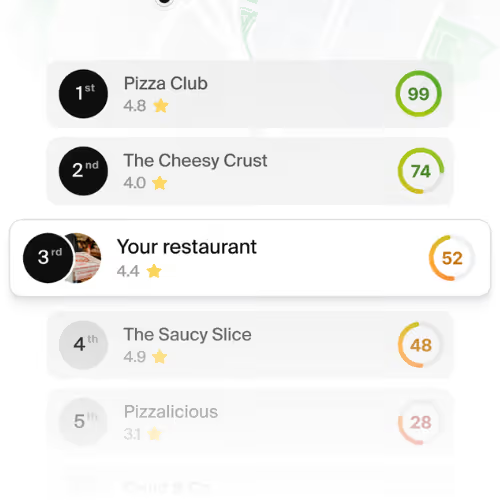
See how your restaurant's website stacks up against local competitors
.jpg)



