Social Media Marketing for Restaurants: 21 Essential Tips to Get Noticed
In this article, I break down 21 essential tips for restaurant owners looking to elevate their social media game.
.jpg)
Key takeaways
- Make a great first impression by ensuring your social media profiles are complete with clear images, concise bios and links to your website or online menu.
- Strengthen relationships with your audience by responding to every comment, using user-generated content to build trust and interacting with local communities.
- Regularly review social media analytics to refine your strategy. Using insights from platforms like Instagram Insights or Facebook Analytics can help you make data-driven decisions.
As a restaurant owner, you already know how to run a business. But marketing your restaurant on social media? That’s a whole different ball game.
In today’s world, where an online presence can make or break your brand, restaurant social media marketing is no longer optional—it’s necessary.
But don’t worry, I’ve got you covered. I’ve seen firsthand how the right digital marketing strategies can bring in more customers, boost brand loyalty and elevate your restaurant’s presence.
So, let’s dive in together and explore 21 social media marketing tips that can take your social media marketing strategy to the next level.
1. Optimize your restaurant’s social media profiles
Whether it’s TikTok, Instagram or Facebook, I can’t stress enough how important it is to optimize your restaurant’s social media profiles.
It’s the first impression potential customers will get of your business online.
Start with a clear, simple profile picture—either your logo or a high-quality image of your restaurant. Keep your bio brief but impactful by showcasing your location, contact info and what makes your restaurant unique. Don’t forget to link to your website or online menu.
Some platform-specific tips:
- TikTok: Show off your restaurant’s food and personality through short, engaging videos, like cooking demos and customer reactions. Use popular hashtags and music to increase visibility and connect with a wider audience.
- Facebook: Keep your business info up-to-date and engage with customers through posts, events and reviews. Responding quickly to messages is crucial for building a loyal community.
- YouTube: Share behind-the-scenes footage, cooking tutorials and customer testimonials to create more authentic engagement. Visual content is key.
- Twitter/X: Use (X, formerly Twitter) to stay on top of trends, share quick updates and engage in real-time conversations. Hashtags are great for reaching a wider audience.
Since Instagram is a photo-centric platform, it's an important channel for restaurants to reach hungry customers.
Restaurant Instagram marketing:
- Set up your profile correctly. Your profile contains all your pertinent information—your name, username, address, phone number, hours of operation, profile picture, link to your restaurant website and contact information.
- When setting up your username, just use the name of your restaurant.
- For your Instagram Profile Picture, just use your restaurant logo.
- For your Profile Description, sum up your offer and give a call-to-action (CTA) so customers know how to take the next step.
- Create thought-out story highlights. Think of Story Highlights as your restaurant’s greatest hits videos. While you don’t need to put all of your stories in your Story Highlights, it’s important to set up categories so you can plug the best ones into the appropriate spot as you create stories. Organize and feature your best dishes, customer testimonials, or special events.
2. Use hashtags to boost your social media reach.
The right hashtags can significantly expand your social media reach and help your restaurant get discovered by a broader audience.
When you add relevant hashtags to your posts, you’re making it easier for potential customers to find you through search. I always recommend a mix of popular, trending hashtags like #Foodie, #RestaurantLife or #Yummy, along with more specific ones like your location (#NYCRestaurants) or unique dishes (#VeggieTacos)—whether it’s Instagram, TikTok or even Facebook.
Creating a branded hashtag for your restaurant can encourage customers to share their experiences, creating a sense of community.
A branded hashtag challenge is designed to get tons of user-generated content (UGC). It’s called a branded challenge because a business (or brand) is what’s sponsoring the challenge.
Chipotle launched its first branded hashtag challenge with #GuaceDance. People showed their love of guacamole and did the dance challenge, then posted using the hashtag. The marketing plan worked exceptionally well, with over 1 billion views.

3. Engage with customers through comments
Reply to every comment.
Fast responses like these from Talkin’ Tacos are totally acceptable.

Doing this every day will make you stand out from the vast majority of your competitors. Hardly anyone responds to all comments, and it really doesn’t take that long to complete.
Most restaurants don’t get more than 100 comments a week, and if you’re getting that many, you’re killing it.
Responding to every one of those comments shouldn’t take more than an hour, and they don’t need to be long, drawn-out responses.
4. Host giveaways and contests to increase engagement
Sure, this method is a bit hands-on, but I’ve found that hosting giveaways and contests on social media is one of the best ways to boost engagement and attract new followers.
People love free stuff, and offering a prize like a free meal or a gift card is a great incentive to get people to interact with your posts.
I suggest keeping the rules simple—ask people to like, comment, tag a friend or share your post for a chance to win. This increases your reach and creates a fun and exciting way to connect with your audience.
Giveaways can create a buzz around your restaurant, especially when you tie them to a special event or promotion. It can help get more eyes on your business and build a loyal community of customers who’ll keep coming back for more!
5. Post regularly to stay top of mind
If we’re talking Instagram or TikTok, customers scrolling your organic content is the goal, so it’s crucial you have a lot of fun and engaging videos that hook your viewers and keep them on your account.
This means that you must create new content consistently, one to three times a week at minimum. That much posting means your content needs to vary. You can’t post the same type of video every time; people get bored.
The key to Instagram success is consistency. You must treat creating content like every other part of the restaurant. Just like making prep lists daily and cleaning the floors, you need to knock out some content.
Posting 1-3 times a week is a good starting point. But variety is key—don’t post the same type of video every time, or your audience will lose interest.
To make it easier, try batching your content creation by setting aside a specific time each week to film multiple videos at once. This will save you time and help ensure you always have fresh content ready, even on your busiest days.
The Red Chickz does a fantastic job with its Instagram account:

You can do this yourself, enlist an Instagram-savvy and trustworthy employee, or hire someone outside the restaurant who specializes in social media marketing.
6. Leverage user-generated content to build trust
One of the best ways to build trust with potential customers is by leveraging user-generated content (UGC).
When your customers share photos or reviews of their experience, it shows others that your restaurant is worth visiting.
Encourage guests to tag your restaurant in their posts, and then repost those photos to your own feed (with permission, of course).
It’s an authentic way to showcase real experiences and connect with your audience. Plus, people like being featured on your page because it makes them feel more connected to your brand.
I’ve seen how sharing UGC builds credibility and helps create a community around your restaurant—something that can drive repeat business.
7. Share behind-the-scenes content for authenticity
Restaurant marketing can be as simple as sharing a quick tour of your space.
Create a walkthrough video of your restaurant by starting at the entrance. Let people view the dining room, the bar (if you have one), any outdoor space you might have and wrap it up with a trip through the kitchen.
It kickstarts people’s imagination to envision themselves walking around, soaking up the vibe and getting ready to tuck into some good eats and a few drinks.
Highlight any unique features you might have. People automatically want to share videos that provoke that “wow” factor. What’s a dish on your menu people ooh and aah over when it’s walked across the dining room?
Authenticity is key to winning over Instagram users. People won’t connect or engage with likes, comments and messages if you come across as insincere.
{{cta-1}}
8. Highlight customer reviews to build credibility
Highlighting customer reviews is one of the most effective ways to build credibility and trust. Positive reviews can act as powerful testimonials, showcasing your restaurant’s strengths from the perspective of real customers.
I recommend regularly sharing glowing reviews on your social media profiles, whether through a dedicated post or a Story. It’s a great way to show potential customers that others love your food and service, and it helps build social proof.
You can also engage directly with reviews—thanking customers or addressing concerns. This shows you value feedback and care about the customer experience. When people see that others are satisfied with their dining experience, they’re more likely to want to visit your restaurant themselves.
9. Promote special offers and menus on social media
Promoting special offers and seasonal menus is an essential part of restaurant social media marketing. It will keep your audience engaged and excited.
Customers like the excitement of limited-time deals or exclusive menu items, and it’s a great way to encourage them to visit your restaurant sooner rather than later.
You can use eye-catching visuals to highlight these promotions and create urgency with phrases like "Limited-time only" or "Reserve now."
Share sneak peeks of your new menu items and offer discounts to entice followers to try something new. I’ve seen how frequently posting these offers can drive traffic, especially when paired with engaging captions and a strong call to action.
Don’t forget to use hashtags and geo-tags to make sure your posts reach the right audience, helping you increase visibility and boost foot traffic.
10. Use Instagram stories and reels to boost engagement
If you're an active restaurant owner, you already know the importance of Instagram, and our guide to Instagram for Restaurants is one of the first things we created on this blog.
It’s easy to see why Instagram is so successful in marketing restaurants. Chefs use a saying when deciding how to plate a dish: "You eat with your eyes first.”
It’s to remind cooks that when you’re plating food, the first impression of the dish comes when it’s placed on the table. If the food looks good, it magically elevates the flavor as well. It reminds you that you eat with all of your senses.
11. Collaborate with influencers to expand your reach
They’re called influencers for a reason, and getting one to promote your restaurant can have an immediate influx of customers walking through the door.
For example, @sisterssnacking made a video while visiting renowned French chef Laurent Tourondel’s new restaurant, Skirt, in Manhattan. They had a special, $28 for a steak and unlimited fries.
The sister’s posted this video:

By the end of the day, the video had 1 million views. The next day, the host called Chef to the front to show him a line of more than 100 people waiting to get steak and fries.
While these results are by no means guaranteed, you can at least be sure that you’ll get your restaurant brand in front of an influencer’s following with their stamp of approval to come down and try some food.
It’s worth working with established and vetted influencers even if the chances of going viral are slim; you can generate tremendous brand awareness. Just check their number of followers and ensure the quality of their work.
12. Create engaging TikTok videos to showcase your dishes
TikTok has taken the world by storm, and it can very quickly elevate a restaurant brand overnight.
Jumping on audio trends is a HUGE part of TikTok.
Don’t try to reinvent the wheel. Stay current with what’s trending, make a video copying what’s popular and then encourage people to repost it.
That’s literally the backbone of TikTok. The most popular social media influencers recreate current trends, and people love them by resharing.
13. Highlight your staff to connect with followers
People like to connect with those working in the restaurant industry. It’s why we have bartops to sit at and, more recently, in the last ten years, open kitchens with a chef counter so we can watch the cooks work.
Check out this example from Levian Bakery, a small business in New York City.

Use your staff to create entertaining videos that are currently trending. It shows that people enjoy their jobs, like being there and more than likely, if you go to eat there, you’ll have a good time, too.
Additionally, posting staff pictures is a great way to add a human element to your account. It gives users a face to connect with and reminds them that there are people behind the scenes making all that beautiful food.
14. Run Instagram and Facebook ads
Organic Instagram is no longer as effective as it used to be, so incorporating paid ads into your Instagram strategy is important.
Pronto Pizza went with the CTA “Shop Now,” but I feel like a better CTA would be “See Menu.”

Instagram has five different formats for advertising:
- Image Ads - These ads are your standard Instagram ad. You’ll come across these more than any other ad on the app. They are the most affordable option, so if you’re running on a tight budget, begin with Image Ads.
- Stories Ads - Stories Ads are full-screen, paid-for images that show up when a user is scrolling through their stories. Because it’s paid, the ad should be played in front of your target audience.
- Video Ads - Video Ads are the future. As social media progresses and the popularity of TikTok grows, other social media platforms will incorporate more opportunities for video.
- Carousel Ads - Carousel Ads can be used in either video or image formats. Instagram allows users to use multiple images or videos in one post.
- Explore Ads - If you click on the little magnifying glass at the bottom left of the app screen, that is the Explore section. This section is for users looking to find new and interesting content that is trending or culturally relevant.
Instagram and Facebook are both owned by the company Meta. Meta allows you to sync accounts across both Facebook and Instagram accounts together, so when you post on one, the other gets the post at the same time.
Why should you sync up your Instagram and Facebook social media accounts, you ask? Because you don’t want your Facebook to have zero organic posts.
If you’re running paid ads on Facebook, reaching thousands of people, you don’t want your Facebook account to look like an empty canvas.
15. Engage with local communities on social media
Engaging with local communities on social media is one of the most effective restaurant promotion ideas to grow your customer base.
By connecting with and following local events, businesses or influencers, you can create a sense of community and build loyal relationships with nearby customers.
I suggest participating in local hashtags, sharing events happening in your area or collaborating with other small businesses to cross-promote each other. You can also feature customer stories or host neighborhood-specific contests to further engage with the community.
When you show that your restaurant is an active part of the local scene, it drives traffic and builds trust, making it more likely that locals will choose your restaurant over competitors.
16. Use high-quality visuals to attract new customers
When it comes to social media, I’ve found that high-quality visuals are absolutely essential for attracting new customers.
People eat with their eyes first, and posting vibrant, mouth-watering photos and videos of your dishes can draw a lot of attention.
For example, look at this Instagram post from Le Pigeon in Portland, OR:

I always recommend investing in professional photography or learning a few basic skills to capture your food in the best light. It’s also important to showcase your restaurant’s atmosphere and experience—whether it's a cozy corner for two or a bustling bar scene.
Platforms like Instagram let you create a cohesive aesthetic, which can help build your brand's identity and make your posts instantly recognizable. Don't forget to include action shots of happy customers enjoying their meals—it helps build trust and makes your restaurant feel more inviting.
17. Share tempting food photos to attract diners
One of the best ways I’ve found to attract diners on social media is by sharing high-quality food photos.
People are naturally drawn to vibrant, mouth-watering images, so showcasing your dishes in the most appetizing way possible is a game changer for your restaurant marketing.
To take it to the next level, check out these restaurant social media post examples to get a better idea of how you can share tempting food photos like a pro.
Here are some simple tips for capturing mouthwatering shots:
- Use natural light: Take photos near a window to get soft, natural light. Avoid harsh artificial lighting.
- Experiment with angles: Shoot from above for flat dishes and from the side for stacked dishes like burgers or cakes.
- Focus on details: Zoom in to show textures and colors that make the dish look delicious.
- Edit lightly: Use apps like Snapseed or Lightroom to brighten the photo, enhance colors and sharpen the details—but don't overdo it!
- Keep it simple: Make the food the star. Avoid cluttering the background with too many props.
18. Announce new menus or locations on social media
Announcing a new menu or location on social media is a powerful way to create buzz and excitement around your restaurant.
Leading up to the official announcement, I always recommend teasing your audience with sneak peeks—whether it’s showcasing a new dish, sharing behind-the-scenes preparation or highlighting special ingredients.
When you open a new location, I suggest creating a countdown or offering exclusive deals for the first customers to visit. These posts generate anticipation and can encourage your followers to spread the word.
Remember to include high-quality photos or videos to really highlight what’s new, and use location tags to help local customers discover your new spot. This is one of the most effective restaurant marketing tools for driving traffic and getting people excited about what’s coming next.
19. Offer exclusive discounts to followers
Part of social media marketing is posting what your restaurant's customers would find interesting. This includes specials, giveaways, gift cards and any relevant news.
Offering exclusive discounts to your followers is one of my favorite restaurant marketing ideas because it rewards your loyal customers and encourages new followers to stay engaged.
Think about offering a "followers-only" discount or a special deal for customers who show your post when they visit. It creates a sense of exclusivity. You can also pair discounts with other exciting promotions like giveaways, gift cards or updates on your latest menu items to keep your content fresh and appealing.
You could do something like Tuesday ½ off burger nights that you run weekly.

Making your followers feel special with these offers increases engagement and encourages them to share your posts with their own networks.
20. Track analytics to refine your social media strategy
Tracking analytics is crucial for refining your social media strategy and ensuring your restaurant’s content is hitting the mark.
I highly recommend using restaurant marketing tools that help you monitor engagement, reach and conversions so you can see what’s working and what needs improvement.
Instagram Insights, Facebook Analytics and TikTok's built-in tools provide valuable data on your posts, audience behavior and engagement patterns.
Tracking the performance of your social media posts is key to refining your approach and optimizing results. By focusing on a few key metrics, you can gain insights into what’s working and what needs improvement.
Here are some essential metrics restaurant owners should be tracking:
- Reach: The number of unique users who saw your post. Why it matters: A wider reach means more potential customers are being exposed to your restaurant. It indicates how far your content is spreading and how effectively you're expanding brand awareness.
- Engagement: This includes likes, comments, shares, saves and clicks. Why it matters: High engagement means your posts are resonating with your followers, sparking interest and encouraging people to engage with your brand.
- Conversions: This refers to online orders, reservations or even email sign-ups that originated from your social media posts. Why it matters: Conversions are the ultimate goal—they show how effectively your social media efforts are translating into tangible business results, whether it’s a sale, booking or lead capture.
- Click-through rate: The percentage of people who clicked on a link in your post relative to the total number who saw it. Why it matters: A higher CTR indicates that your content is compelling enough to drive users to take action, such as making a reservation or visiting your website.
- Follower growth: The increase in the number of followers over time. Why it matters: A steady increase in followers shows that your content is attracting new people to your brand, building a growing community that can lead to increased business.
Regularly monitoring these metrics can help you fine-tune your content, posting schedule and promotional strategies to maximize your restaurant's social media effectiveness.
21. Show the process for making a popular food item
If there’s a popular dish people enjoy, create a video of it being put together by someone on your staff.
If you’re making a more complicated or technical dish, break it into a series. Just make sure that the text on the video says “part 1,” “part 2,” etc. If someone finds part two first, they’ll know to look for part one first.
Craft By Smoke And Fire has some drool-worthy videos like this one here:

You don’t need to do this with just food items. You can do the same thing with a craft cocktail or when you’re going to introduce a new menu item.
Frequently asked questions
Still have questions about social media marketing for your restaurant? We’ve compiled answers to some of the most frequently asked questions to help you navigate your strategy with ease.
What social media platforms are best for restaurants?
Businesses use many social media platforms, but not all of them are useful for restaurant owners. Over the last five years, three clear winners have emerged for restaurants: TikTok, Instagram and Facebook.
How effective is social media marketing for restaurants?
Social media marketing for restaurants is highly effective. It helps increase brand awareness, drive foot traffic and foster customer loyalty.
By showcasing mouth-watering images, sharing customer reviews and promoting special offers, restaurants can engage with their target audience to create a sense of community.
What is the 5-5-5 social media strategy?
The 5-5-5 social media strategy involves posting five pieces of content that provide value, five pieces that engage or entertain your audience and five pieces that promote your product or service—typically spread over a week. This balanced approach helps maintain a well-rounded social media presence and keeps your audience engaged.
How is a post from a social media influencer different from a comment from a regular consumer?
A post from a social media influencer typically carries more authority and reach, as influencers have established audiences that trust their recommendations. Influencers can influence purchasing decisions, whereas consumer comments are seen as authentic feedback from peers.
Next steps for social media success
Now that you have the tools and strategies to elevate your restaurant’s social media presence, it’s time to take action.
By optimizing your profiles, posting engaging content and leveraging powerful restaurant marketing tools, you'll be well on your way to growing your audience and boosting sales. Don’t forget to track your analytics to refine your strategy and stay ahead of the curve.
If you’d like to see everything our platform can do for your restaurant, schedule a free demo today. Let’s take your restaurant’s social media to the next level!
Frequently asked questions

.jpg)
Co-founder, CEO of Owner
IN THIS ARTICLE
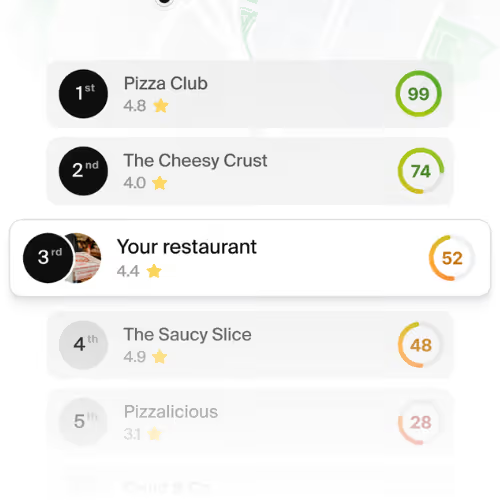
See how your restaurant's website stacks up against local competitors


.jpg)



