9 Best Restaurant CRMs To Grow Customer Loyalty
In this guide, I’ll break down different restaurant CRMs and their features to help you choose the best fit for your business.

Key takeaways
- A restaurant CRM helps you track guest data, personalize communication and boost customer loyalty.
- Tools like Owner.com, SevenRooms and OpenTable combine marketing automation with loyalty programs to drive repeat business.
- Choosing the right CRM depends on your restaurant type, from full-service to takeout-focused and your goals for growth.
Running a restaurant means juggling a lot—staffing, inventory, marketing and keeping guests happy. But if one thing brings it all together, it’s knowing your customers. You can trust your eyes and ears to spot patterns, but a good CRM gives you the full story. It reveals what guests order, how often they visit and what keeps them coming back.
In fact, the National Restaurant Association’s 2025 report says 41% of customers choose where to eat based on loyalty or rewards programs. That tells me one thing: If you want to increase restaurant sales, loyalty matters. Getting people in the door is great, but keeping them is where the real growth happens.
That’s where restaurant customer relationship management (CRM) systems come in. The best ones help you keep track of guest info, send messages that feel personal and build stronger relationships. In this guide, I’ll show you 9 great CRM tools to help you choose the right one for your restaurant.
Best restaurant CRMs overview
I added a quick overview of the best restaurant CRMs below:
How we picked the best restaurant CRM systems
There are a lot of CRMs out there, and it’s easy to get overwhelmed. But the best one is the one that actually works for your restaurant.
Here’s what we looked for when putting together this list of restaurant CRM systems:
Ease of use
You and your team are busy. You don’t have time to learn something that feels like homework. A good CRM for restaurants should be easy to use right out of the box with simple menus, clean layouts and tools that make sense. If it’s not user-friendly, it’s not worth it, no matter how many features it has.
Also, Reddit threads can reveal what other restaurant owners are saying about the software you’re looking at and how easy it is to use!
Pricing and cost efficiency
Some CRMs are full of features but come with a big price tag. Others are more basic but still get the job done. The right solution addresses your restaurant’s actual needs and gives you good value for your money.
And the pricing should grow with your business—not lock you into a long contract.
Comprehensive customer management features
The whole point of restaurant CRM software is to help you understand your guests.
You want something that tracks order history, visit frequency, loyalty program activity and contact info. The more you know, the better you can serve them and the more likely they are to come back.
Integration capabilities
Your CRM should work with your existing tools, like your POS system, reservation platform or online ordering setup. When everything connects, your data stays in one place and updates automatically. It should save you time and give you a clearer view of your business.
Automation features
A smart CRM should do some of the work for you, like sending birthday messages, follow-up emails or rewards reminders. Automation keeps your guests engaged and helps you stay top of mind, even when you're slammed during dinner rush.
Now with that in mind, here’s the list of best restaurant CRMs, in no particular order:
1. SevenRooms
Best for: Full-service restaurants
SevenRooms offers a restaurant CRM and guest experience platform that helps you manage reservations, track guest data and personalize service. Full-service restaurants use it to create a more connected dining experience.
For instance, it includes email marketing, reservation and waitlist management and more.
Key features:
- Collect and build detailed guide profiles
- Unlimited tag options for guest profiles
- Visit history data and POS sales data
- Lifetime and itemized spend data
Where SevenRooms shines: Reviewers say this tool is easy to use and beginner-friendly, with many saying how well it connects to the software they already rely on.
Where SevenRooms can improve: The API and software integrations can be limited.
Real customer reviews for SevenRooms
As of publishing, SevenRooms has a 4.7 out of 5-star rating on G2. Here’s what customers are saying:
Customers like:
“The level of command on data that Sevenrooms provides to its user is unmatched and it does it so effectively while keeping the UI as simple and user-friendly as possible.”—Roshaan P., SevenRooms G2 review
“We have been using SevenRooms extensively across our entire company, and it has become an indispensable tool for us. The seamless integration with our existing systems has made it incredibly efficient to manage daily operations, from reservations and guest profiles to marketing campaigns. The platform's intuitive design and functionality ensure that everything runs smoothly, making it a pleasure to use on a daily basis.”—Alexandra W., SevenRooms G2 review
Customers don’t like:
“Tighter integrations with POS vendors, as the reporting in 7R is highly dependent on strong POS integration as a standard. Would also want to see more structure as an ‘end of day’ close down process to complement the very strong pre-shift and during shift processes.”—Verified User in Hospitality, SevenRooms G2 review
“You will need to purchase an iPad to set up the floor plan for your business.”—Denis V., SevenRooms G2 review
2. Podium
Best for: Guest communication
Podium offers a guest messaging and review management tool that helps you stay connected with your customers. From texting updates to collecting feedback, the platform makes communication easier and faster, no matter where you are.
With Podium Inbox, you can message guests by text or email and keep all their feedback in one place. You can easily follow up, answer questions and never miss a beat.
Podium Reviews helps you respond to reviews, see what guests are saying over time and encourage more customers to leave feedback. You also get a free Google reputation report, which gives you have a better idea of how to rank #1.
Key features:
- Schedule messages to follow up or confirm appointments
- AI-powered responder that replies to guests after hours
- Mobile app lets you manage guest communication on the go
- Contact profiles organize guest info and past reviews
Where Podium shines: Looking at the reviews for Podium, reviewers appreciate how simple the platform is and how well it integrates with other tools.
Where Podium can improve: Some reviews report that push notifications can be finicky.
Real customer reviews for Podium
As of publishing, Podium has a 4.6 out of 5-star rating on G2. Here’s what customers are saying:
Customers like:
“I like the intuitive design of the program. I did not have any issues syncing my accounts from my work computer to my phone. I am able to send photos of products easily and can contact customers at any time. I use this daily. So easy to change to the correct sales person for contact between clients.”—Amanda L., Podium G2 review
“The card processing fees are super low, which saves us money month after month. On top of that, the communication tools, customer engagement features, and seamless integrations have made it easier than ever to connect with clients and boost our reputation. We’ve seen a noticeable increase in positive reviews and faster response times thanks to Podium.”—Juan A., Podium G2 review
Customers don’t like:
“Push notifications don't always come through the app on my iPhone. But, as long as I stay on top of my emails, I am able to ensure no customer communication is missed.”—Christa D., Podium G2 review
“Only thing I don’t like about Podium is it can be hard to find people I’ve messaged by name when I’m on my mobile app.”—Brian B., Podium G2 review
3. Owner.com
Best for: Growing direct online orders
We built Owner.com for restaurants that want to get more online orders and bring back customers more often—without using third-party apps. It’s a great fit for restaurants already open and ready to grow sales and loyalty.
Key features:
- AI-powered email and text message marketing
- Branded mobile app for easy reordering
- Loyalty program that keeps customers coming back
- Website builder designed to boost online orders
Where Owner.com shines: Owner.com gives you powerful tools to help your restaurant grow—all in one place. You get customer profiles, marketing automation and your own branded mobile app. Your guests can easily reorder and track loyalty points.
It’s a great option for casual or quick-service restaurants that are already established, especially if you do a lot of takeout and delivery. Our AI tools help you write and send marketing emails and texts, so you stay in touch with your customers without doing extra work.
You can also set up loyalty rewards and track who uses them, and choose which menu items earn points.
We also give you a website built to get more orders. And because everything works together—your online ordering, loyalty program and marketing—your customer data is always connected and ready to use.
Take our friends at Gyro Concept, for example. They partnered with Owner.com to increase customer engagement. By collecting guest data and using our tools to send targeted texts and emails, they kept customers coming back and attracted new ones. They generated over $16,000 in monthly online orders.
Real customer reviews for Owner.com
Our platform has the highest customer ranking in this list. As of publishing, Owner.com has a 4.8 out of 5-star rating on G2. Here’s what customers are saying:
Customers like:
“Owner.com has been a game-changer for my business. They offer an all-in-one solution to boost your Google search ranking and build a custom app for your restaurant. Within just seven days of reaching out, my website was live and integrated seamlessly with my Square POS system … The backend dashboard is incredibly user-friendly. The automated email campaigns save me so much time—no more writing or scheduling emails manually. It’s all handled with just a click. I use the platform daily to monitor sales, website traffic, SEO rankings, and marketing performance. It truly is a one-stop shop.”—Mikos C., Owner.com G2 review
“The onboarding staff was friendly and got the work done professionally. The end result is very satisfying and I look forward to making my new tools a big part of our business growth. Their tools are well thought through and user-friendly.”—Bryan W., Owner.com G2 review
Customers don’t like:
“I wish the website itself was little more customizable, but I understand that the design is to drive sales, and my ideas and edits would probably mess with the goal.”—Geoffrey B., Owner.com G2 review
{{cta-1}}
4. Restaurant365
Best for: Customer data insights
Restaurant365 is mostly known for restaurant accounting and operations, but it also includes CRM features to understand your guests better.
You can track guest data, connect it to sales and build smarter restaurant marketing campaigns based on what people are actually ordering.
Key features:
- Guest profiles tied to order history
- Real-time sales data to spot customer trends
- Marketing tools for personalized outreach
- Loyalty tracking and automated reporting
Based on the reviews, Restaurant365 gives you a more complete picture of your customers by combining your service industry CRM with your sales, food cost and staffing data.
Where Restaurant365 shines: It’s a great option if you want one tool to handle both your operations and your guest relationships.
Where Restaurant365 can improve: Reviewers report that it’s not the most flexible when it comes to customizing the CRM side, and the learning curve can be a little steep.
Real customer reviews for Restaurant365
As of publishing, Restaurant365 has a 4.5 out of 5-star rating on G2. Here’s what customers are saying:
Customers like:
“The ease of utilizing multiple entities. The online support center is very user-friendly and has a majority of the information needed when questions arise.”—Judy M., Restaurant365 G2 review
“I like how easily it integrates with our POS (Toast) and provides both real and theoretical inventory counts, accurate food costs, and reporting tools that make periodic menu reviews a cinch. It also integrates with our food service provider (US Foods) so that it keeps food costs up to date.”—Dan H., Restaurant365 G2 review
Customers don’t like:
“The customization of the system is hard to come by. There are several times where we have wanted to tweak the software to how we do business and operate, but the dev team or support tells us it simply cannot be done. It's a hard balance to strike, but more flexibility in the system would be preferred.”—Kevin O., Restaurant365 G2 review
“The inventory needs to be completed and a bit more user-friendly. Same with the recipes, we had to use a 3rd party to import our recipes because of the complexity in R365. They also need to give some attention to the commissary module, which is like using an unfinished product.”—Katie B., Restaurant365 G2 review
5. OpenTable
Best for: Creating guest loyalty
OpenTable isn’t just for reservations anymore. Its CRM tools help you track guest habits, personalize communication and bring people back more often, with way less manual work.
Key features:
- Guest filters to segment diners and spot regulars
- Automated guest data collection, including spend history
- Pre-shift reports to prep staff with guest insights
- Analytics that show how you're doing compared to local competitors
Where OpenTable shines: OpenTable pulls guest insights automatically and packages them into reports. The platform also gives you restaurant marketing tools to run custom campaigns and track how well they’re working.
Where OpenTable can improve: Reviews say OpenTable’s pricing structure isn’t cheap, especially for smaller operators. Some of the most useful CRM tools come as add-ons, and a few reviewers report they wish syncing integrations was simpler.
Real customer reviews for OpenTable
As of publishing, OpenTable has a 4.4 out of 5-star rating on G2. Here’s what customers are saying:
Customers like:
“The most helpful part of using an open table for restaurants is being able to manage my daily operations on the go. Whenever I need a quick change to my floor plan or event running schedule, I can quickly update on my phone app or a laptop. Their customer service is quick with responses and very helpful with setting things up.”—Marina S., OpenTable G2 review
“OpenTable is a long-proven juggernaut in the restaurant reservations space. They have a broad user-base of guests looking for reservations and remove a lot of the friction in gathering guest info, securing reservations at difficult time slots, protecting the restaurant against late cancellations and no-shows (credit card guarantee), and marketing additional aspects of the restaurant (e.g. dining areas, menu, special events, private dining).”—Verfied User in Restaurants, OpenTable G2 review
Customers don’t like:
“One thing I dislike is the cost structure, especially the per-cover fee. For independent restaurants, these fees can add up quickly, eating into already thin profit margins. Also, while the platform is feature-rich, some of the more advanced tools require separate add-ons or upgrades, which can be frustrating if you're hoping for an all-in-one solution.”—Verified User in Food & Beverages, OpenTable G2 reviews
“OpenTable does not currently sync with calendars or our POS. Currently, the price seems a bit high (sometimes offsetting the savings) however, once these implementations take effect, the value will increase.”—Jama F., OpenTable G2 reviews
6. HubSpot CRM
Best for: Combining sales and customer data
HubSpot CRM isn’t made just for restaurants. But if you’re already using it—or want to keep all your customer data in one place—it can work well for tracking guests, managing reservations and sending follow-ups.
You’ll get a clean dashboard, simple automation tools and helpful ways to stay organized.
Key features:
- Contact and sales tracking in one dashboard
- Built-in task automation
- Easy-to-use interface with customization options
- Personalized email blast templates
Where HubSpot shines: HubSpot allows you to track customer touchpoints across phone calls, emails and reservations, and even set reminders to follow up with guests. The automation tools make it easy to create email sequences or tag loyal customers.
Where HubSpot can improve: However, while it offers lots of features, you may need time to adjust or integrate it with other tools like your POS or reservation system. It’s best for restaurants that are already tech-forward and want full control over their customer data.
Real customer reviews for HubSpot CRM
As of publishing, HubSpot CRM has a 4.4 out of 5-star rating on G2. Here’s what customers are saying:
Customers like:
“The best thing is the organization of the tickets and how they are easy to find.”—Bridget D., HubSpot CRM review
Customers don’t like:
“I do not like that you can't see who is viewing a ticket in [real-time]...We can only see the owner of tickets and it is important to be able to see who is currently viewing a ticket for customer and restaurant support for the company that employs me. There is also a lack of space for a company to have macros so they can easily send e-mails to people without agents having to look things up.”—Bridget D., HubSpot CRM review
7. Lightspeed Restaurant (U-Series) for full-service insights
If you're looking for a restaurant CRM that also handles your POS, Lightspeed Restaurant (U-Series) is worth a look. It puts customer relationships front and center while giving you the tools to take orders, manage payments and keep things running smoothly in the front of the house.
With Lightspeed, you can also:
- Track visit history
- Track dining preferences
- Pull in reviews from places like Yelp and TripAdvisor, all in one dashboard.
There are also built-in marketing tools that let you send targeted messages based on what guests actually order or how often they come in.
Key features:
- All-in-one POS and CRM platform
- Tracks guest behavior and dining preferences
- Integrates with review sites for a full customer view
- Targeted marketing based on order history
Reviewers say that Lightspeed stands out for its ease of use, flexible hardware setup and helpful customer support. You don’t need to invest in custom devices—just use tablets or other standard equipment.
Where Lightspeed shines: Its integrations and clean interface make it easy to run your restaurant and keep guests coming back with personalized promotions.
Where Lightspeed can improve: Some users mention that certain features, like gift card management, feel clunky or limited. Others say the interface can feel a bit complex at first, especially if you’re switching from a simpler POS.
Real customer reviews for Lightspeed
As of publishing, Lightspeed has a 4.4 out of 5-star rating on G2. Here’s what customers are saying:
Customers like:
“Smart and easy-to-use software for all of our staff. No need to buy exclusive hardware, all hardware can be bought off the shelf and is easy to set up. Customer support is always available and we have a dedicated account manager who looks after our portfolio.”—Nathan R., Lightspeed G2 review
“Easy to use, easy to set up, abundantly integrated with additional services.”—Sandstone G., Lightspeed G2 review
Customers don’t like:
“Gift Card process. It's time-consuming, and you can't even provide a receipt or a balance receipt of the gift card. You have to tell the guest how much is on the card. It would be nice to give them a printout.”—Tony V., Lightspeed G2 review
“The overall user experience is a bit complex.”—Ryan I., Lightspeed G2 review
8. Toast
Best for: POS integration
If you don’t already have a POS system, Toast is a solid place to start. What I like is that the CRM tools come built right in. You can manage orders, track guest info and send marketing messages, all from the same platform.
Key features:
- Grows your email list automatically as guests pay
- Marketing email templates
- Credit card-linked loyalty program
- Third-party integrations
Where Toast shines: Toast makes it easy to keep in touch with guests and bring them back. You don’t have to upload lists or bounce between tools—your marketing, loyalty and guest info all live in one place. It’s all tied to the POS, which saves time and keeps things accurate.
Where Toast can improve: Some of the extra features can add up. Toast gives you lots of integration options, so it’s highly customizable depending on your plan.
But you’ll want to be clear about what’s included and what will cost more. And like any full system, it takes a bit of time to learn. You can check out more of these costs in my latest Toast pricing guide.
Real customer reviews for Toast
As of publishing, Toast has a 4.2 out of 5-star rating on G2. Here’s what customers are saying:
Customers like:
“We use Toast for all of our restaurant needs. This includes POS, Payroll, Marketing and Invoices/Inventory. The way the system integrates everything is so nice and we have so much information at our fingertips. Crucial for running in a low margin industry.”—Craig W., Toast G2 review
“The technology is pretty solid and built for restaurants.”—Joe B., Toast G2 review
Customers don’t like:
“It's very robust, so it takes some time and dedication to really maximize the POS, but the same is true for most good systems. Managing modifiers can be tedious at times.”—Daniel C., Toast G2 review
“The only downside that I can see is [that] there is a lack of some specific reporting around server initiatives, or individual server performance as it pertains to the menu. What I mean by that is like a server contest, or server incentives, where we would like to look at specific performance over a period of time that is longer than a week.”—Michael C., Toast G2 review
9. Resy
Best for: Event management
Resy isn’t just for taking reservations—it’s also a smart way to plan and manage events that bring in more guests. With their Platform 360 plan, you can promote special nights, track guest behavior and send out follow-up surveys after the meal.
Key features:
- Manage reservations in one place
- POS integration connects guest data to orders
- Customizable post-meal surveys to gather feedback
- Advanced restaurant analytics to track what’s working
Resy does a great job helping restaurants host events and stay in touch with guests afterward. If you’re looking to throw private events or VIP parties, this platform gives you the tools to pull it off smoothly and measure the results.
Reviewers say that Resy tends to attract a younger demographic. So if you're trying to fill your dining room with guests who live on their phones and like to discover restaurants online, that’s a big win.
Where Resy shines: The built-in CRM connects reservations, feedback and spending habits, allowing you to fine-tune your offerings.
Where Resy can improve: Reviewers report that navigating the tool can be a bit clunky, some tasks take more clicks than they should and support can be a little slow at times. But overall, if events are part of your strategy, Resy gives you the tools to do it right.
Real customer reviews for Resy
As of publishing, Resy has a 4.1 out of 5-star rating on G2. Here’s what customers are saying:
Customers like:
“The users - we noticed a younger demographic as opposed to OpenTable”—Verified User in Hospitality, Resy G2 review
“It's extremely customizable to your business needs. It's also very easy to use.”—Verified User in Hospitality, Resy G2 review
Customers don’t like:
“The steps to unseat a table are too much - several clicks and swipes. Also online reservations do not stay toggled off.”—Verified User in Restaurants, Resy G2 review
“Support help could be a bit more timely.”—Ally S., Resy G2 review
Build customer loyalty with the right CRM
The right CRM isn’t just a fancy place to store data, it should do something for you. Like help you grow online orders, bring back regulars and turn one-time guests into loyal fans. That’s how you run a smart, thriving restaurant.
The best CRMs take tasks off your plate, not add more to it. They make it easy to connect with guests, send offers that get real results and keep things running smoothly behind the scenes. With the right one, growing your business doesn’t feel like a guessing game; it just happens.
Want to see how Owner.com can help? Grab a free demo, and I’ll show you exactly what it can do for your restaurant.
Restaurant CRM frequently asked questions
What is the best software for restaurant management?
The best restaurant management software depends on your needs, but popular options include Toast, Owner.com and Square for restaurants. These platforms offer tools for POS, staff scheduling, inventory, CRM and online ordering, all in one system.
Is HubSpot good for restaurants?
HubSpot isn’t designed specifically for restaurants. But it can work for restaurants that want to run email campaigns and track customer data. For most restaurants, a restaurant-specific CRM with POS integration is more practical.
Is OpenTable a CRM system?
OpenTable is known for its reservation features. However, it does include CRM features that help you track guest history and more.
Can a restaurant CRM integrate with my POS, reservation or online ordering system?
Yes, many restaurant CRMs are built to integrate with POS systems, reservation platforms like OpenTable and online ordering tools. These integrations help centralize customer data and automate marketing based on guest behavior.
Frequently asked questions

.jpg)
Co-founder, CEO of Owner
IN THIS ARTICLE
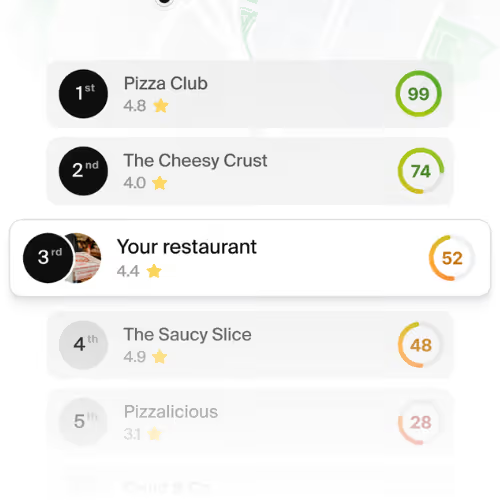
See how your restaurant's website stacks up against local competitors


.jpg)


![[alt text] A Hubspot CRM software dashboard showing an event invite and highlights like custom email campaigns, all in one contact and sales tracking and task automaton](https://cdn.prod.website-files.com/666eec3edcc552b5eecc7fcd/684ef115e12658d7638a4ec9_hubspot-crm-mobile.jpg)



.jpg)



